From a program called topocad I receive building models drawn from drone point cloud. In order to build more complicated parts of the building, they are generated using extrude-> intersect. This creates geometry problems when imported into sketchup with tiny segments, duplicate overlapping points and as result, polygons, or missing polygons. I have tried to snap and repair using areagapoverlaycleaner, 3d snapper, geometry validator with no luck. I'm missing something in the process of data cleaning in fme so I ask for some tips. #1 gml->gml routine . #2 double lines created that snap to vertices .001 mm apart. #3 how it looks when imported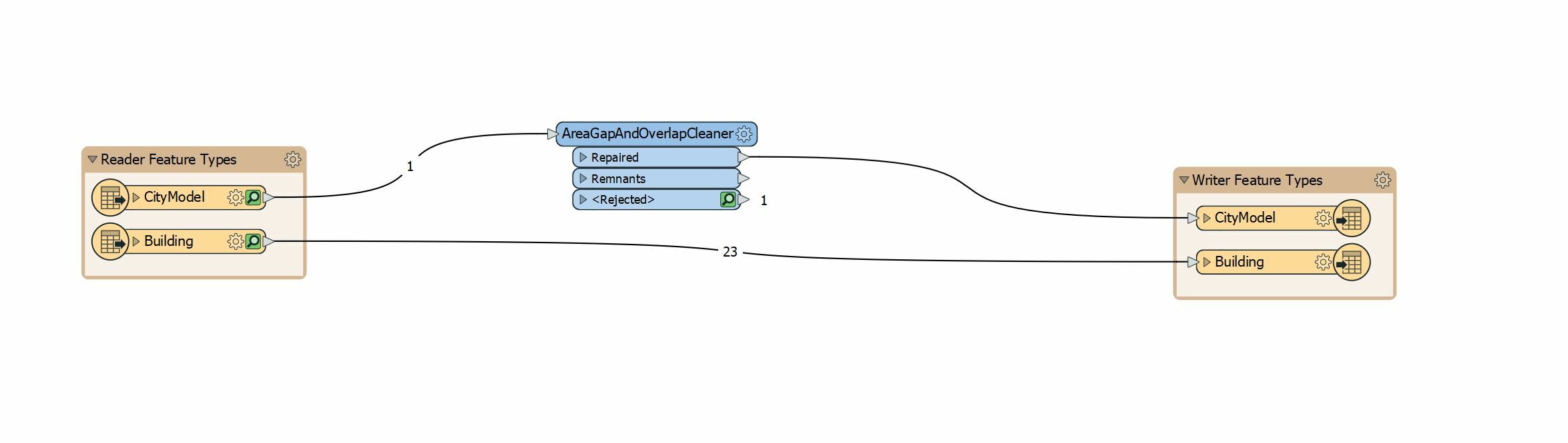
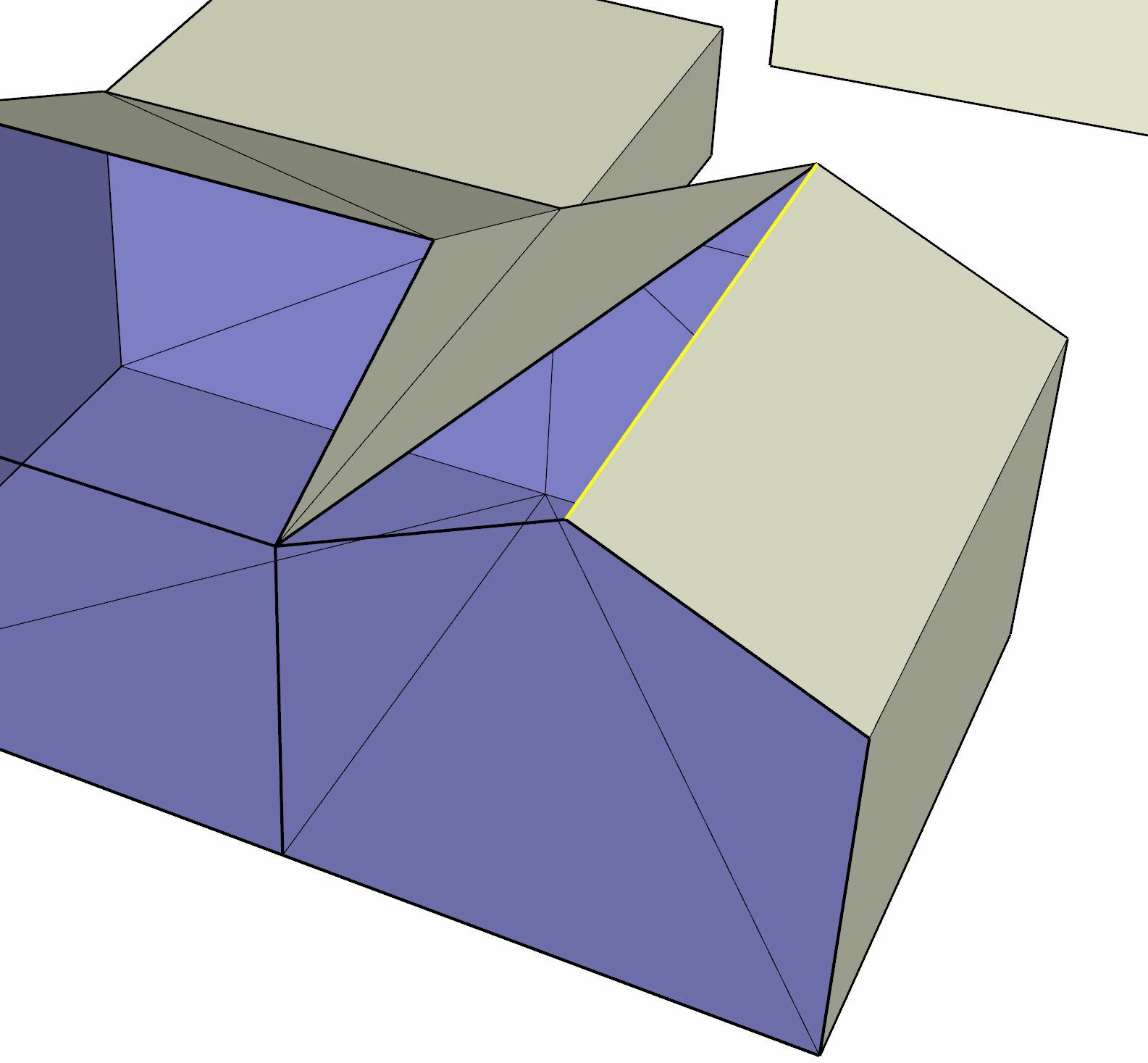
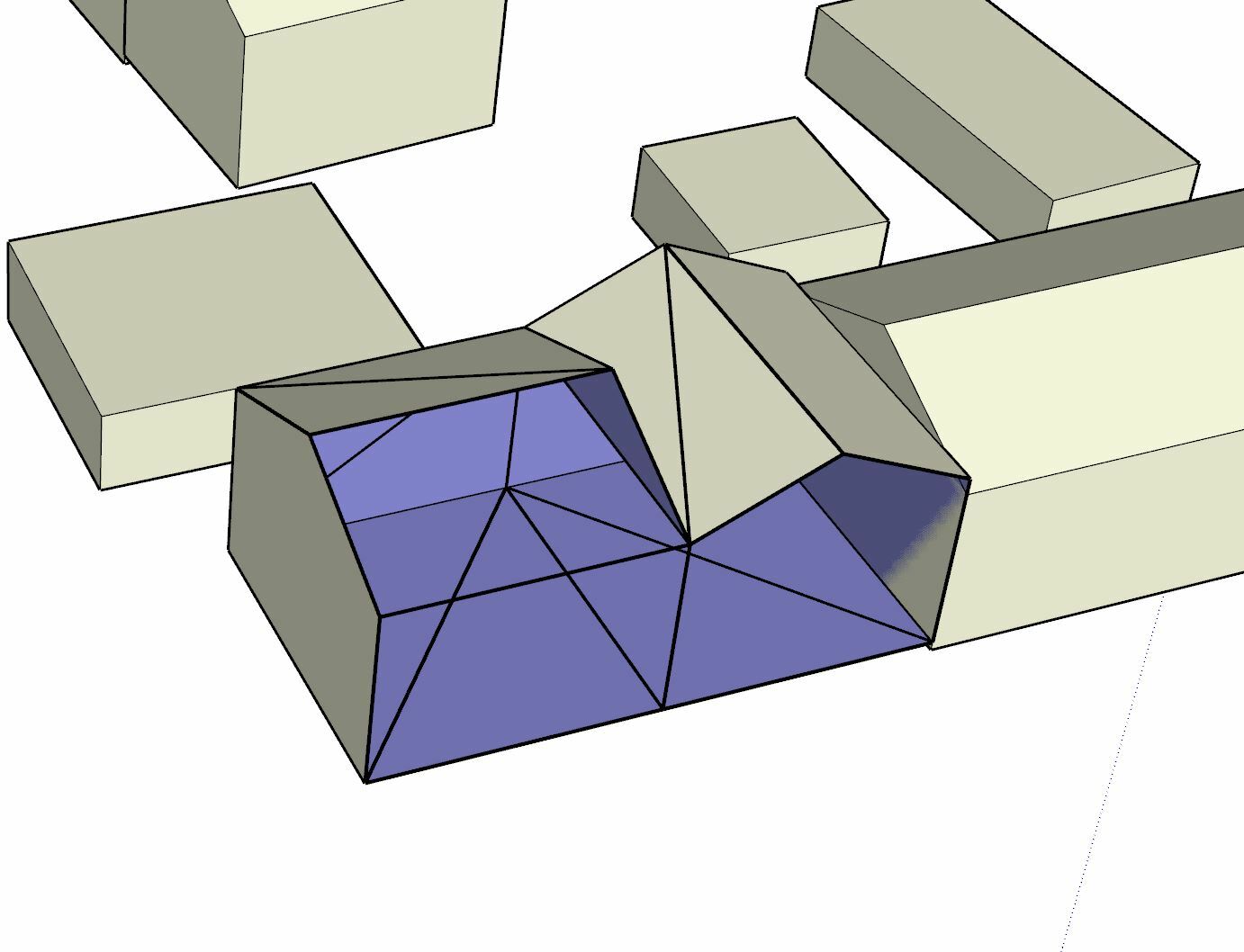
Question
Hi! I'm working with citygml files in sketchup (with extension). I keep getting double geometries (vertices .001mm apart) as a result of an intersect in another cad type program (then exported to me) How to eliminate these double geometries? t
 +1
+1