Question
Hi, I'm prepared my fme as the picture attach. I use the transformer Offsetter to change the Z value. My sequence of the Z value is 0.01, 0.02, 0.03 etc. Can i know how to define Z offset based on requirement that I have been mention.
Hi, I'm prepared my fme as the picture attach. I use the transformer Offsetter to change the Z value. My sequence of the Z value is 0.01, 0.02, 0.03 etc. Can i know how to define Z offset based on requirement that I have been mention.




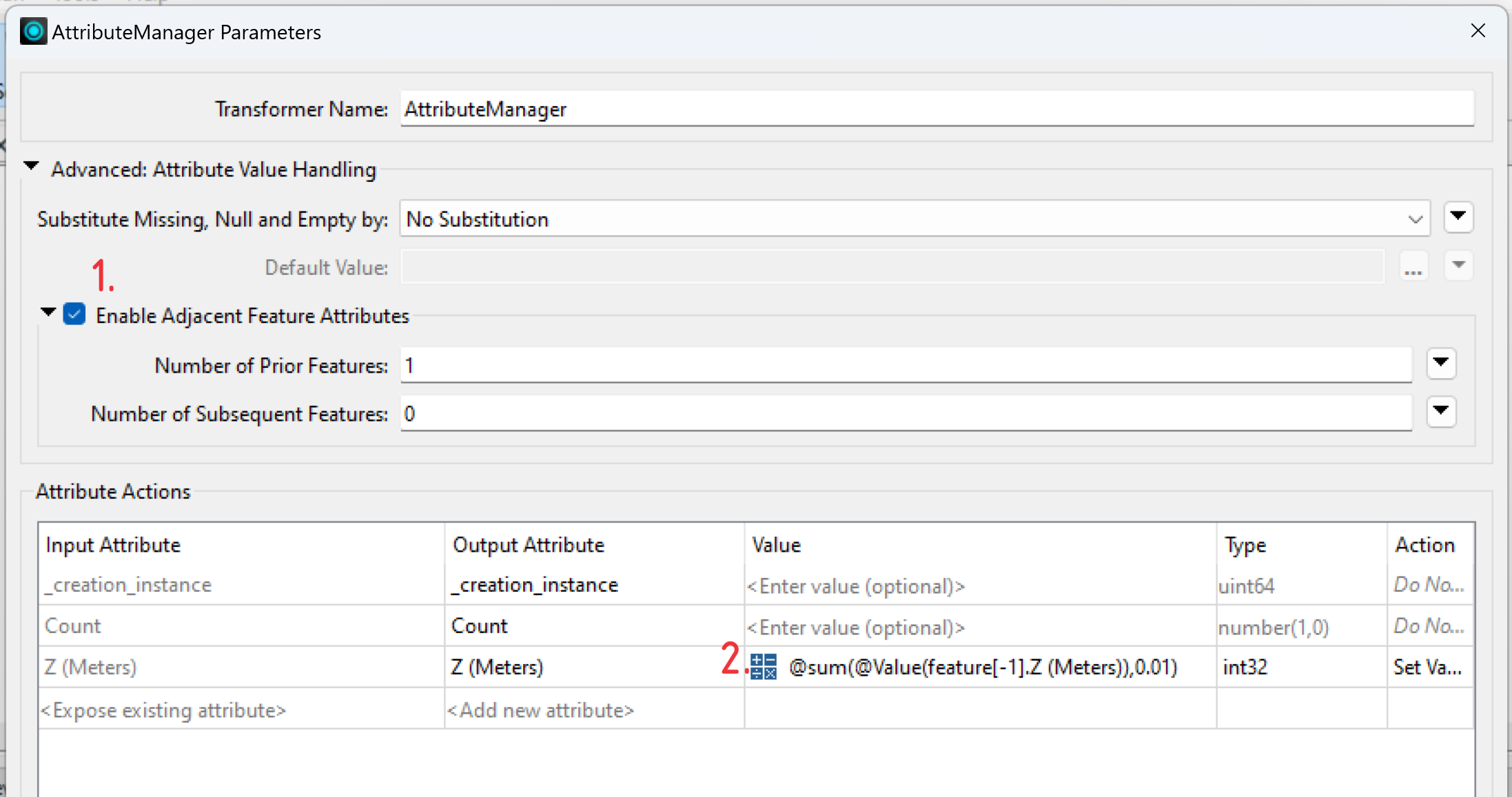 The result:
The result: 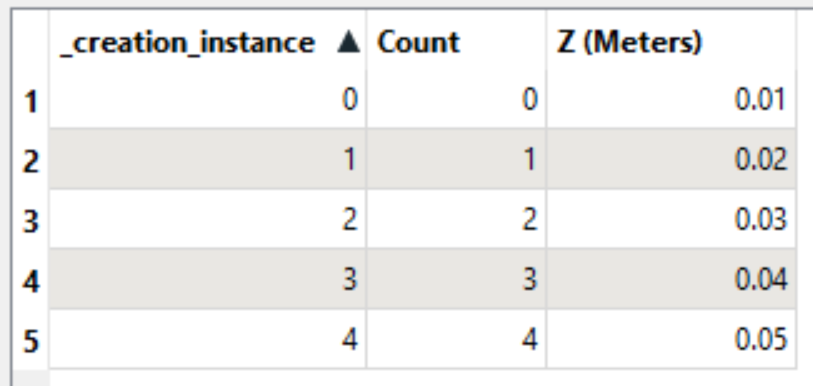 In your Offsetter, you can then set the Z Offset to "Z (Meters)".
In your Offsetter, you can then set the Z Offset to "Z (Meters)". 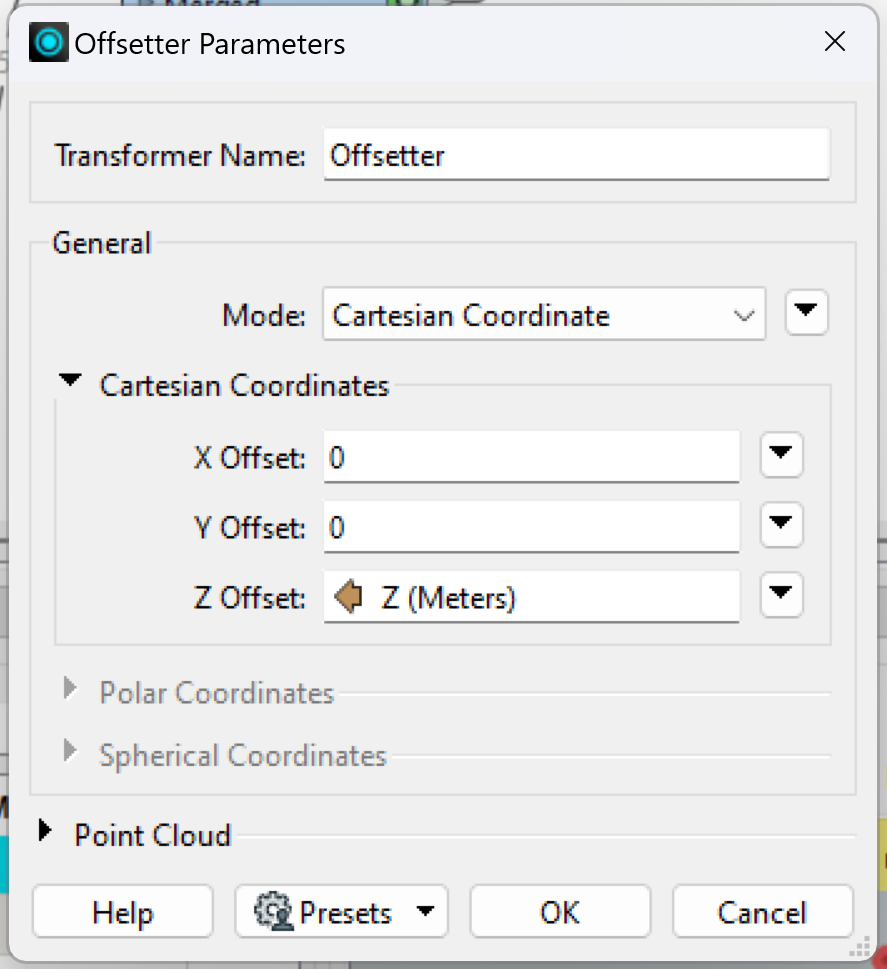 I hope this helps and please let me know if you have any questions!
I hope this helps and please let me know if you have any questions!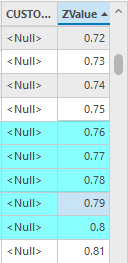
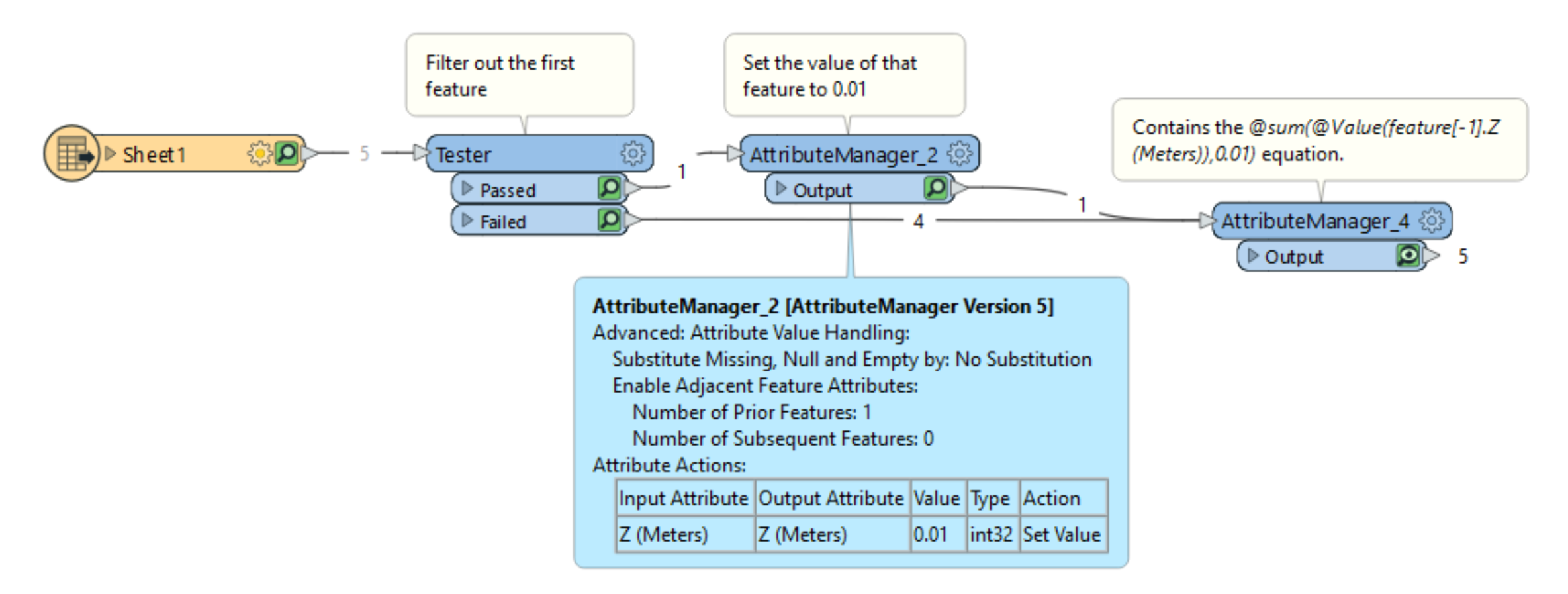 I hope this helps!
I hope this helps!