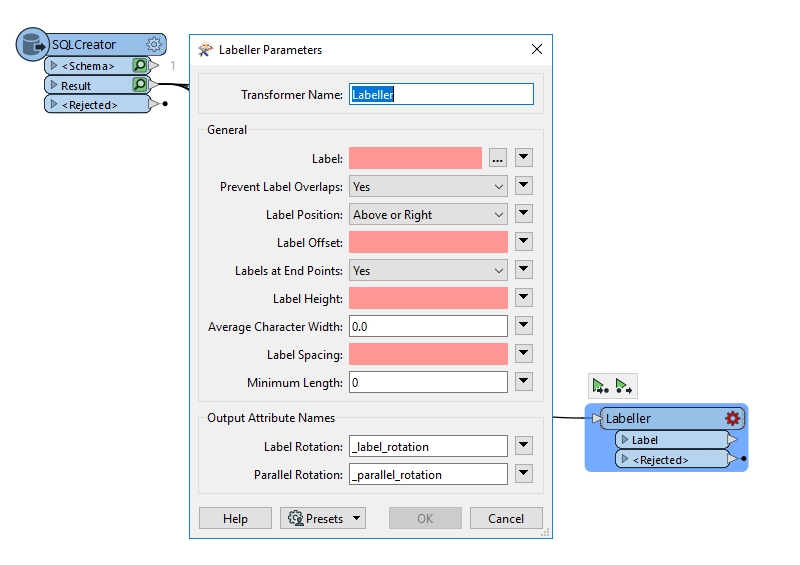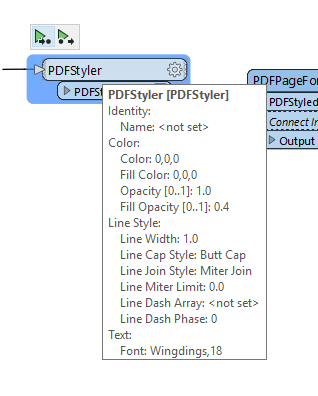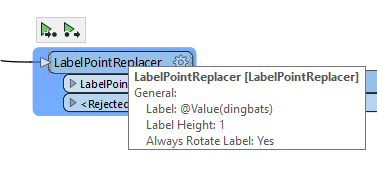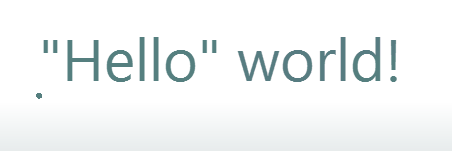FME Desktop 2022.2.3
Solved
Hi, I get a few points out of an oracle database with an sql creator. Next I need to display these Points but not as "normal" point but as a symbol out of an Font. How can I do this?
Best answer by david_r
You'll have to use the LabelPointReplacer before the PDFStyler. Example:
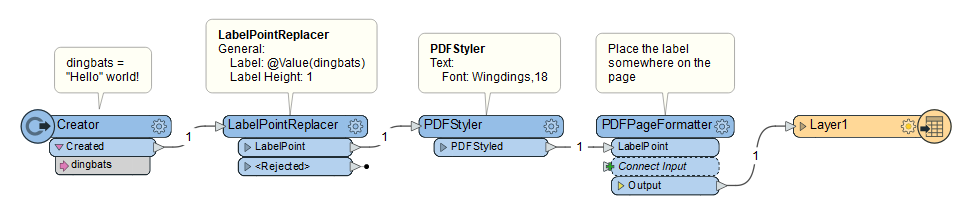 Result:
Result:

You won't see the result in the FME Data Inspector, as it renders the text using its own font without considering the font choice set in the PDFStyler. You'll have to write the label to a PDF file to see the results.
This post is closed to further activity.
It may be an old question, an answered question, an implemented idea, or a notification-only post.
Please check post dates before relying on any information in a question or answer.
For follow-up or related questions, please post a new question or idea.
If there is a genuine update to be made, please contact us and request that the post is reopened.
It may be an old question, an answered question, an implemented idea, or a notification-only post.
Please check post dates before relying on any information in a question or answer.
For follow-up or related questions, please post a new question or idea.
If there is a genuine update to be made, please contact us and request that the post is reopened.