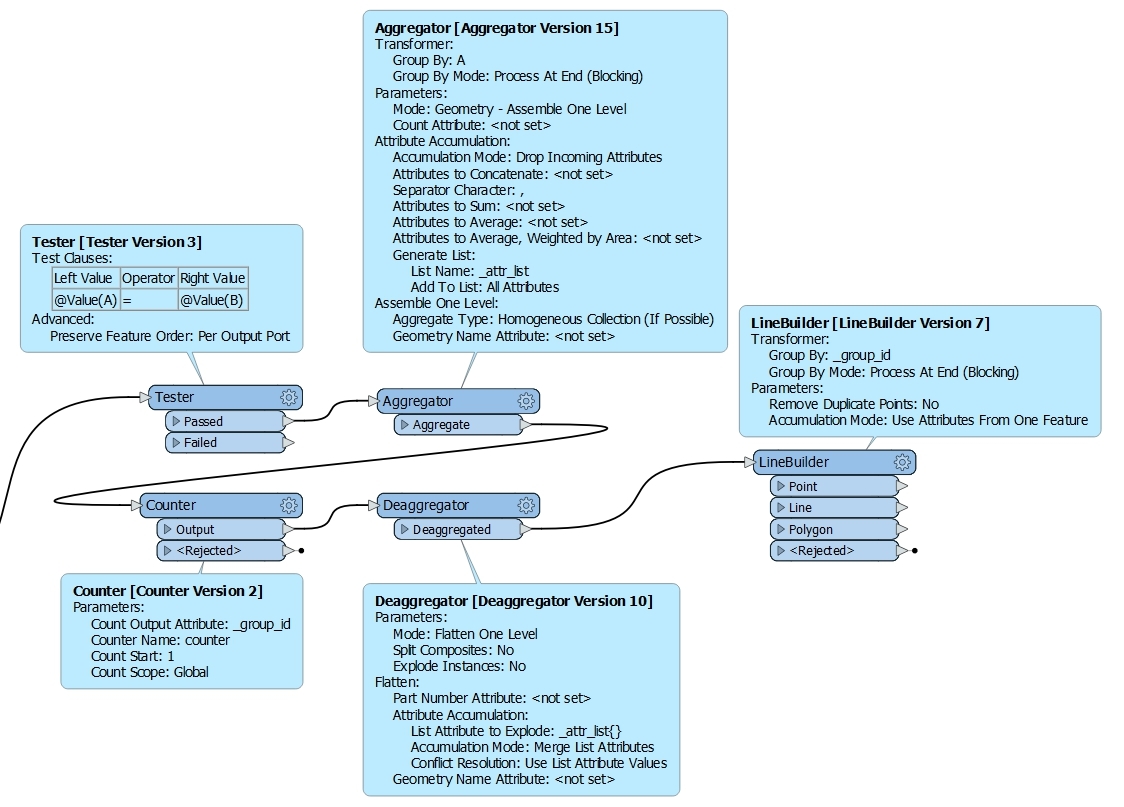I want to use LineBuider to connect pairs of points. Thing is that they need to be grouped such that Attribute_A equals Attribute_B. All features contain both Attribute_A and Attribute_B. I am sure that there is a clever workaround for this, but I cant figure out how.
This post is closed to further activity.
It may be an old question, an answered question, an implemented idea, or a notification-only post.
Please check post dates before relying on any information in a question or answer.
For follow-up or related questions, please post a new question or idea.
If there is a genuine update to be made, please contact us and request that the post is reopened.
It may be an old question, an answered question, an implemented idea, or a notification-only post.
Please check post dates before relying on any information in a question or answer.
For follow-up or related questions, please post a new question or idea.
If there is a genuine update to be made, please contact us and request that the post is reopened.