Hi Everyone,
I am relatively new and in my current position I am replacing someone who was a bit more advanced than me. I understand a lot of what the workspace is trying to do (and it worked in FME Server) but once we migrated to FME Flow, the workspace no longer works. The premise is similar to the FME Demo "Map Based Data Distribution". The difference in our workflow has an Input Project Area instead of an Area of Interest which allows the user to upload a shapefile or use our municipal boundaries which is stored in our Repository. We also create a waiver for our Digital Licensing Agreements, but that's a User Parameter with "yes/no" and with either setting, the workspace/app fails.
I've included images for the parameters for the FeatureReader (but not the connection parameters). For "Feature Types to Read", we have a User Parameter ($(FEATURETYPES_2)), which is Choice List. It's the FQN of our Feature Types in the database connection file (the connection file is using a UNC path FYI).
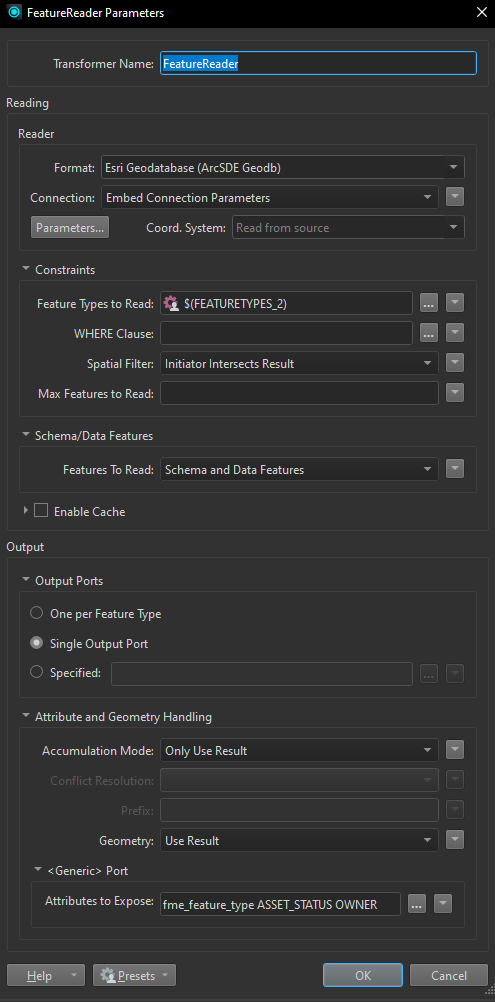
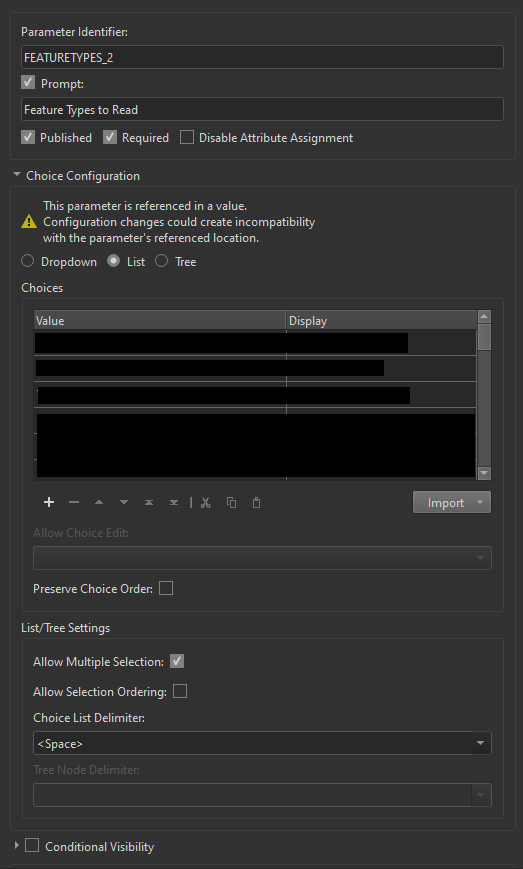
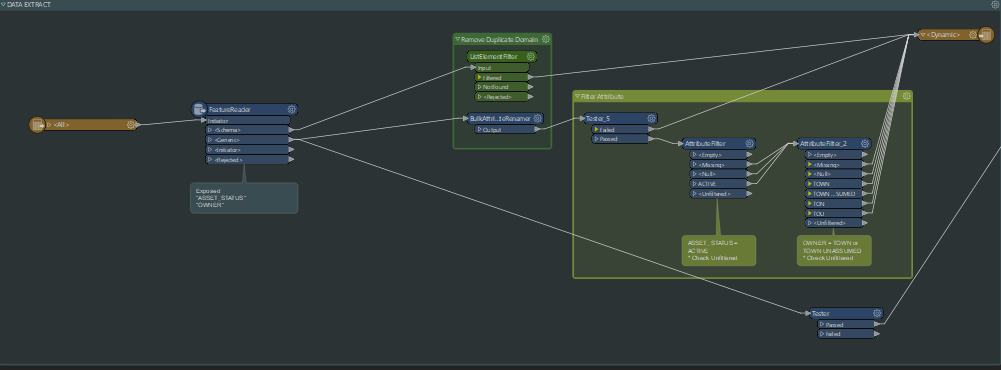 Once 1 or more are selected its supposed to go through some filters that remove or adjust attributes or their values (such as looking for special characters and fixing it), but my workspace always fails when I select two or more feature types. I've tried adjusting the delimiter to commas or periods, with no avail. I am really not sure how to move forward in correcting this because I simply don't understand the error. In theory, I do, but i am exposing fme_feature_type and the feature types are in a list by their FQN. I might be thinking that maybe I am supposed to reference the connection file in the repository in FME Flow? Is that something that would help?
Once 1 or more are selected its supposed to go through some filters that remove or adjust attributes or their values (such as looking for special characters and fixing it), but my workspace always fails when I select two or more feature types. I've tried adjusting the delimiter to commas or periods, with no avail. I am really not sure how to move forward in correcting this because I simply don't understand the error. In theory, I do, but i am exposing fme_feature_type and the feature types are in a list by their FQN. I might be thinking that maybe I am supposed to reference the connection file in the repository in FME Flow? Is that something that would help?
I truly am stumped on how to move forward. Can anyone shed some light or guidance? Where can I look or address the issue? What troubleshooting steps can I take? Really anything will help.











