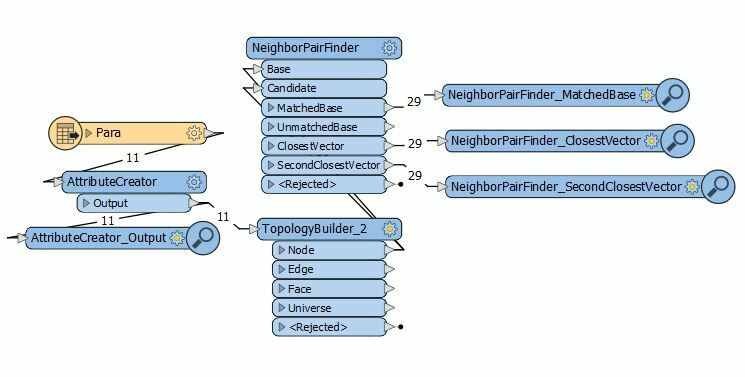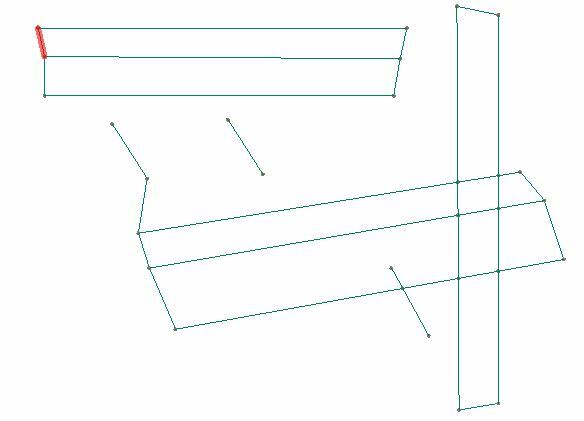I am trying to accomplish a similar task as Calculating Nearest Distance Left/Right Between Parallel Linear Features https://community.safe.com/s/question/0D54Q000080hDBYSA2/calculating-nearest-distance-leftright-between-parallel-linear-features
and not sure if left right is the correct approach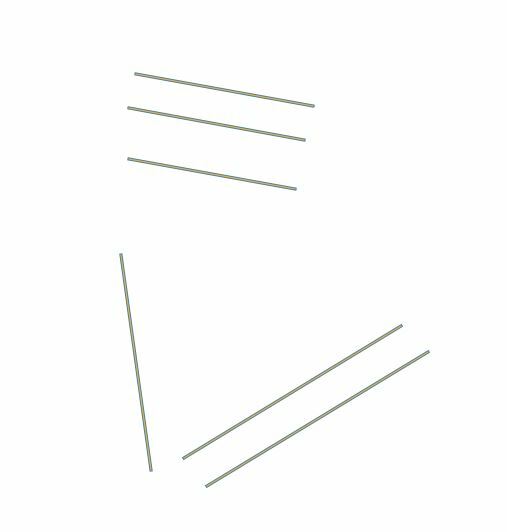
I created a shapefile and my end goal, what i am trying to do for each line, find out if there is a single line to the left and right that is parallel, or nearly parallel
for the time being, i'm trying the use the left right transformer
but here is my output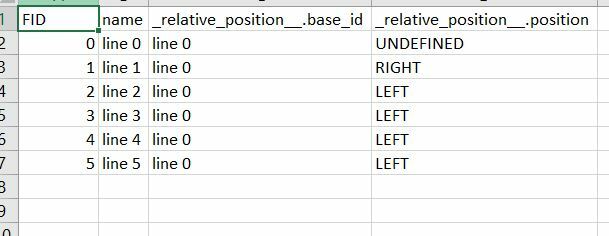
Would the left right transformer be the correct one to use? is there a way to check parallel vs crossing?