Hello community,
I have a street dataset with 2139 records, with each one being a line (for those in UK LAs, note that it is the LSG). It includes a field called ‘street or numbered street’.
For 2040 of the records the value in the ‘street or numbered street’ field is a named street (e.g.: Acacia Avenue). For 28 of the records the value in the ‘street or numbered street’ field is an A road (e.g.: A312). For 14 of the records the value in the ‘street or numbered street’ field is an B road (e.g.: B204). For 57 of the records the value in the ‘street or numbered street field is an C road (e.g.: C5840044).
I want to filter out the three separate road types: A roads, B roads and C roads. I want to ignore the 2040 named street records.
What’s the best way to do this? A filter? Query via the Text Editor within the Writer? What would the code be?




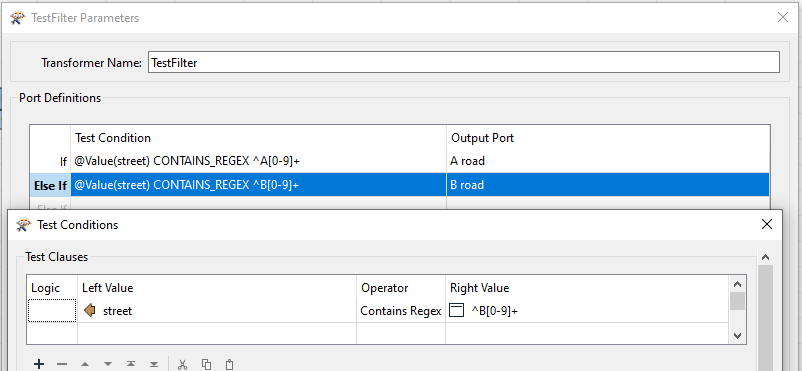 If you want test for A B and C together, then that regex would be ^[ABC][0-9]+
If you want test for A B and C together, then that regex would be ^[ABC][0-9]+






