I've had a workflow that did what it was supposed to with several Revit files, now when trying to work with a new batch of files I am getting the following error:
DataRecorder (RecorderFactory): The clause 'PATH_TO_AN_FFS_FILE.ffs'
within 'FACTORY_DEF * RecorderFactory FACTORY_NAME DataRecorder FEATURE_FILE PATH_TO_AN_FFS_FILE.ffs MODE RECORD' is incorrect.
The parameter to FEATURE_FILE must be a constant value, a value-of (&) attribute, or an FME function call
The clause 'PATH_TO_AN_FFS_FILE.ffs'
within 'FACTORY_DEF * RecorderFactory FACTORY_NAME DataRecorder FEATURE_FILE PATH_TO_AN_FFS_FILE.ffs MODE RECORD' is incorrect.
The parameter to FEATURE_FILE must be a constant value, a value-of (&) attribute, or an FME function call
Revit Native Reader: Failed to create persistent feature cache
A fatal error has occurred. Check the logfile above for details
A fatal error has occurred. Check the logfile above for details(the path has been replaced to the text in caps lock)
Also Im sure the Revit file is correct because I've checked it with the online
Autodesk viewer and everything seems fine.
My reader looks like this:
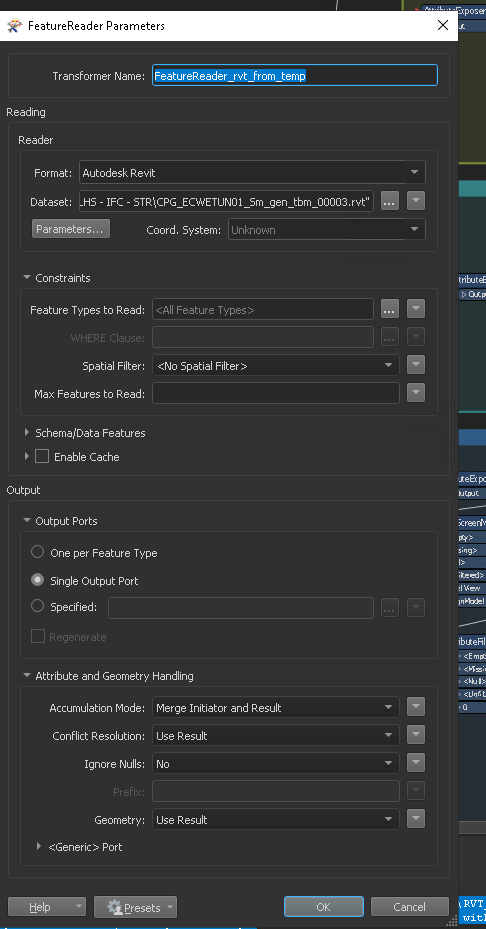 And it gets rejected.
And it gets rejected.
Im not setting a Coordinate system because I have a esri_cad.prj file next to the input.






