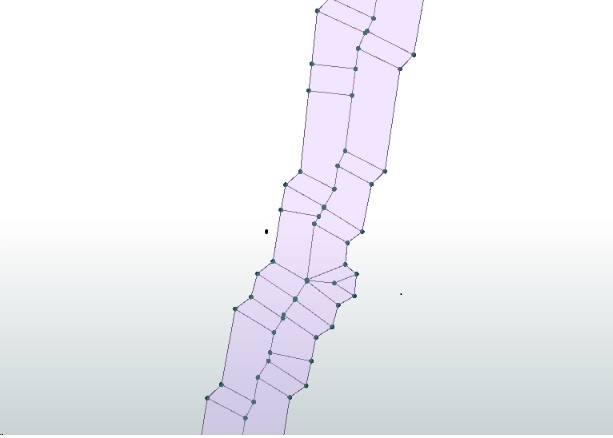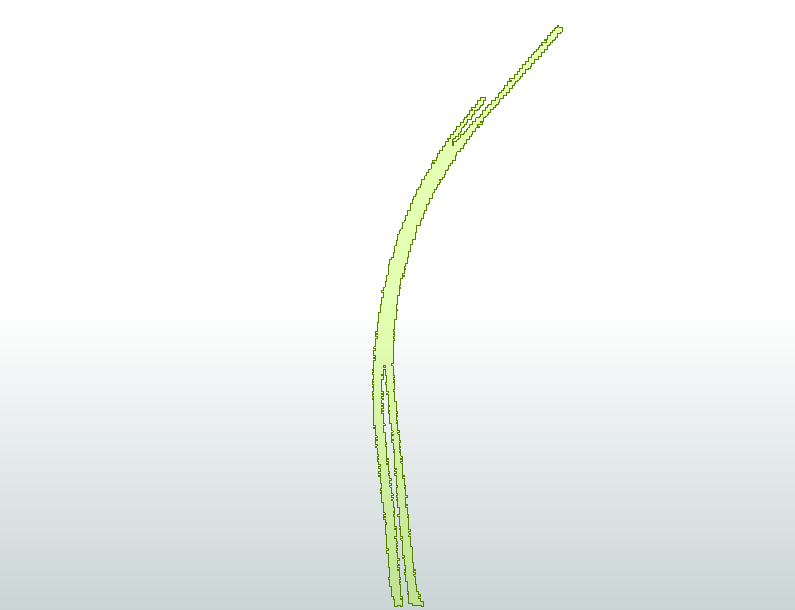Hi, I have a road network(polygon) from where I extracted the center line. But, since there are donuts and holes in between the areas, it is not getting possible to extract the center line on a medial axis using CenterLineReplacer, so I am using the straight skeleton mode. But, it has too many short lines connecting the trunk line. I have tried using topology builder and list element counter to find the junction nodes to remove the nodes having just 1 junction. But, since there are multiple short lines connected, it is still not possible.
Is there a way to do it?