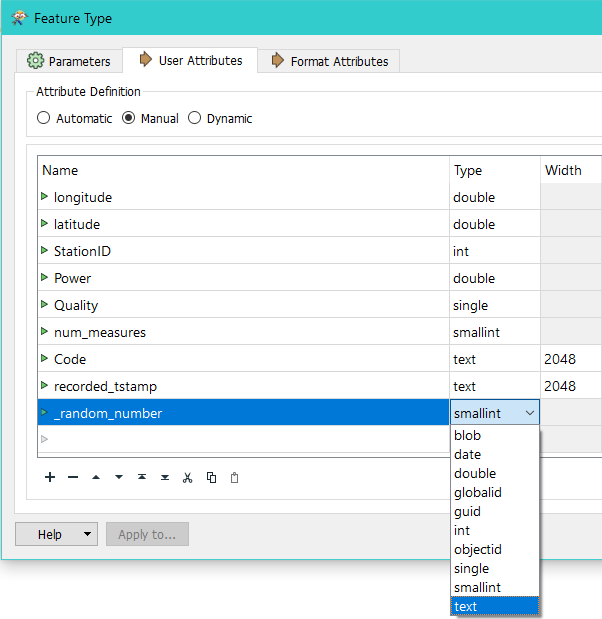A dynamic workflow from PostGIS to FileGDB Open API contains some boolean attributes. When writing the data, there are warnings stating that the objects containing boolean attributes are skipped.
If I replace the attribute values true/false with 1/0, the objects are written. So, it seems to be that the mapping for the boolean attributes to FileGDB expects an integer instead of a text (the boolean type does not exist in FileGDB).
So, I guess I have 3 questions:
- is there another way to keep the objects, because I would like to keep true/false?
- is there a way to automatically change the data type in the dynamic writer?
- should this be considered as a bug?