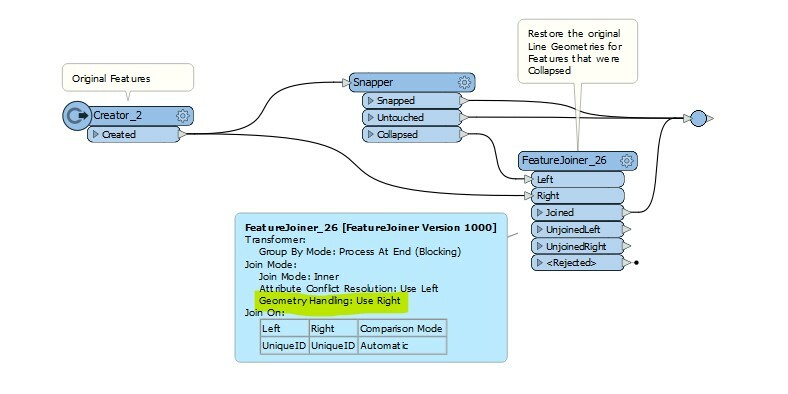i have question regarding to the anchored snapper
i have used points as input to Anchors and Lines to Candidates .
but i found i have output on collapsed port around 209 point .
collapsed port output :what i understood the smallest lines less than tolerance converts to points ,if i understood correct .
but it means also that may be i lost some lines id in collapsed port bcs they converted to point so i will not be able to use them again as lines in my nework .
or what should i do to use collapsed port again in my network so i have all ids again ?
Do we have a method that i could use anchored snapper without getting any collapsed at output ?
the lines that has already converted to points ,how could i use the output of collapsed port again in my network ,bcs i need the all id in my network .and i am not sure if i lost some id's in collapsed port or should i continue with output snapped and untoched lines and just ignore collapsed port .
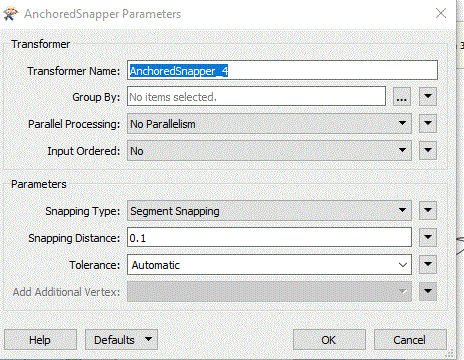
with these parameters i got around 209 output from collapsed port and i am not sure if i should ignore the output of collapsed port or not ?
which best parametrs,tolerance should i use to get best result without collapsed port ?