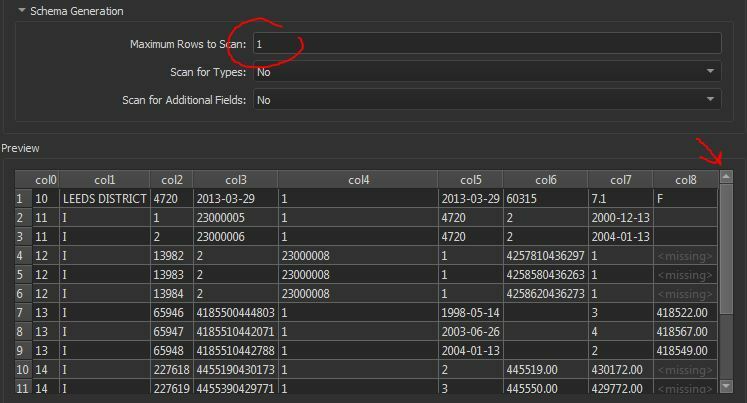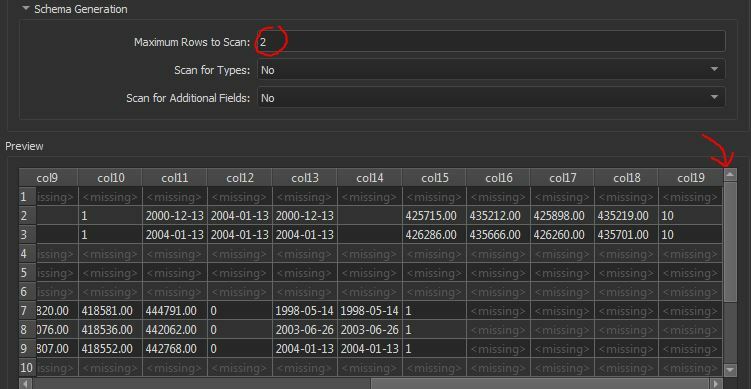Good morning
I have a problem I currently am unable to resolve, which is a csv file containing address data and additional spatial and non-spatial information related to the individual addresses.
The csv file is ordered according to a Record Identifier.
However each Record Identifier has a different number of columns populated with data. The minimum number of columns is 19, the maximum 29
If i attach a Tester to set the 1st column to a particular Record Identifier eg 23 then attach an Inspector, the result always shows 19 columns, which is the number of columns the first record in the file has (which is Record Identifier 11).
If i export to an .xlsx file using a template of the source Record Identifier data i want to write to, only the first 19 columns are populated, the other 10 columns are blank even if that particular Record Identifier uses the additional 10 columns.
Can anyone suggest how i can force the tester to recognise the number of columns the Record Identifier has, or an alternative transformer that may provide the results i need?
thanks
SImon Hume