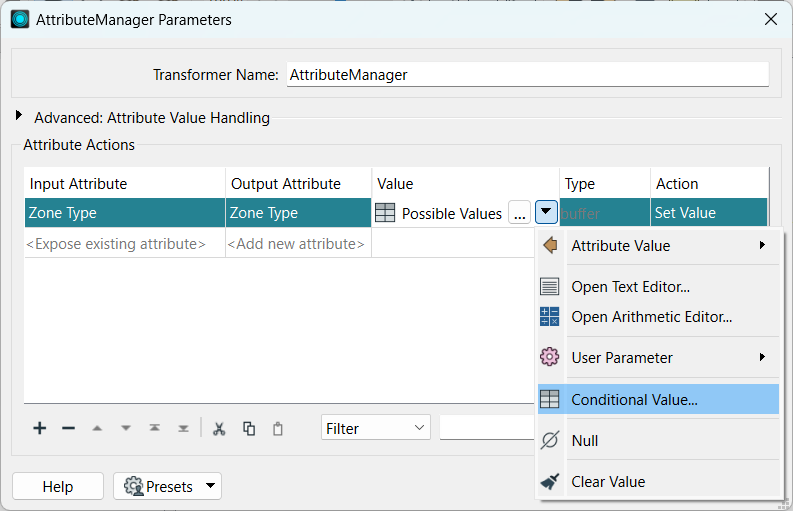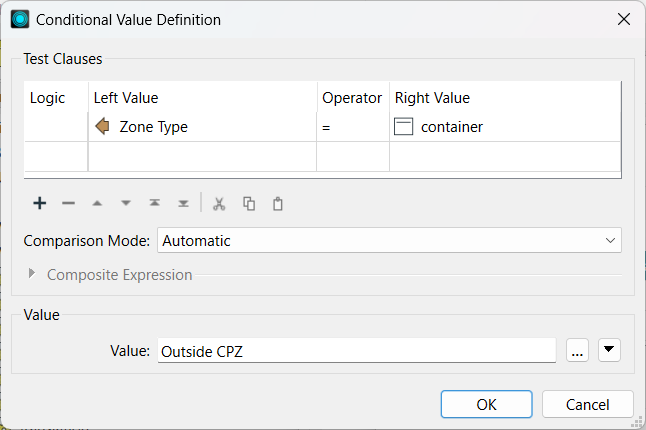Hello Forum,
I've searched previous questions, but couldn’t find an answer. I've no doubt someone has posted this before. But, sorry, I couldn’t see it.
I need to replace a specified value within an attribute to another value. I have an attribute (field) called Zone Type. Each cell in that attribute has one of several possible values. Where the value is "container" I need to replace it with "Outside CPZ". I don’t want to change any other values.
How do I do this? I've tried through AttributeManager but couldn’t work it out.
Thanks,
Stuart






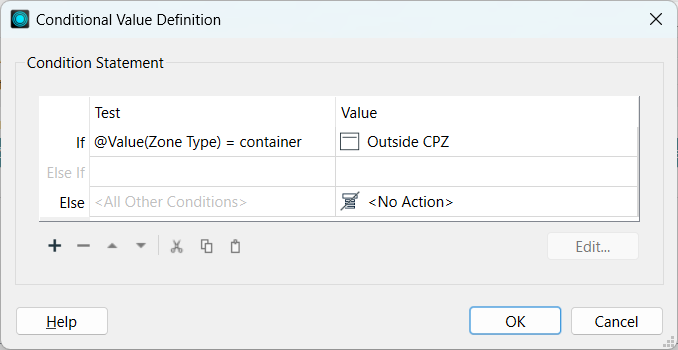 If the value of "Zone Type" attribute is "container", then assign "Outside CPZ" to "Zone Type", do nothing otherwise.
If the value of "Zone Type" attribute is "container", then assign "Outside CPZ" to "Zone Type", do nothing otherwise.