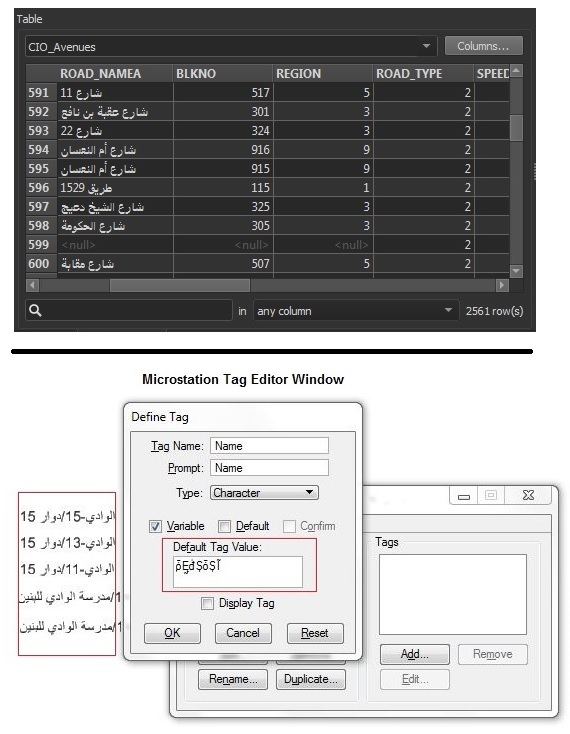Hello Friends,
I'm new to FME.
Here I'm facing a new issue about Arabic Font is not displaying properly after conversion. Converted data from shapefile to dgn with tags. in the dgn attribute field Arabic font is displayed as some special characters, but in the shapefile, it's displayed correctly. I would like to convert vice versa.
legends, please help.
Ps. sample csv file attached for your reference.
Regards,