To whom may concern,
We are currently trying to upload a 6GB obj mesh model to cesium ion, but errors showed up when retrieving the model. The mesh model was created from Reality Capture. As suggested by cesium team , we are looking for a way to tile the mesh or chop it up into small pieces. FME seems to be capable of doing this, but I'm still trying to figure out how to do that. An ideal result is attached below.
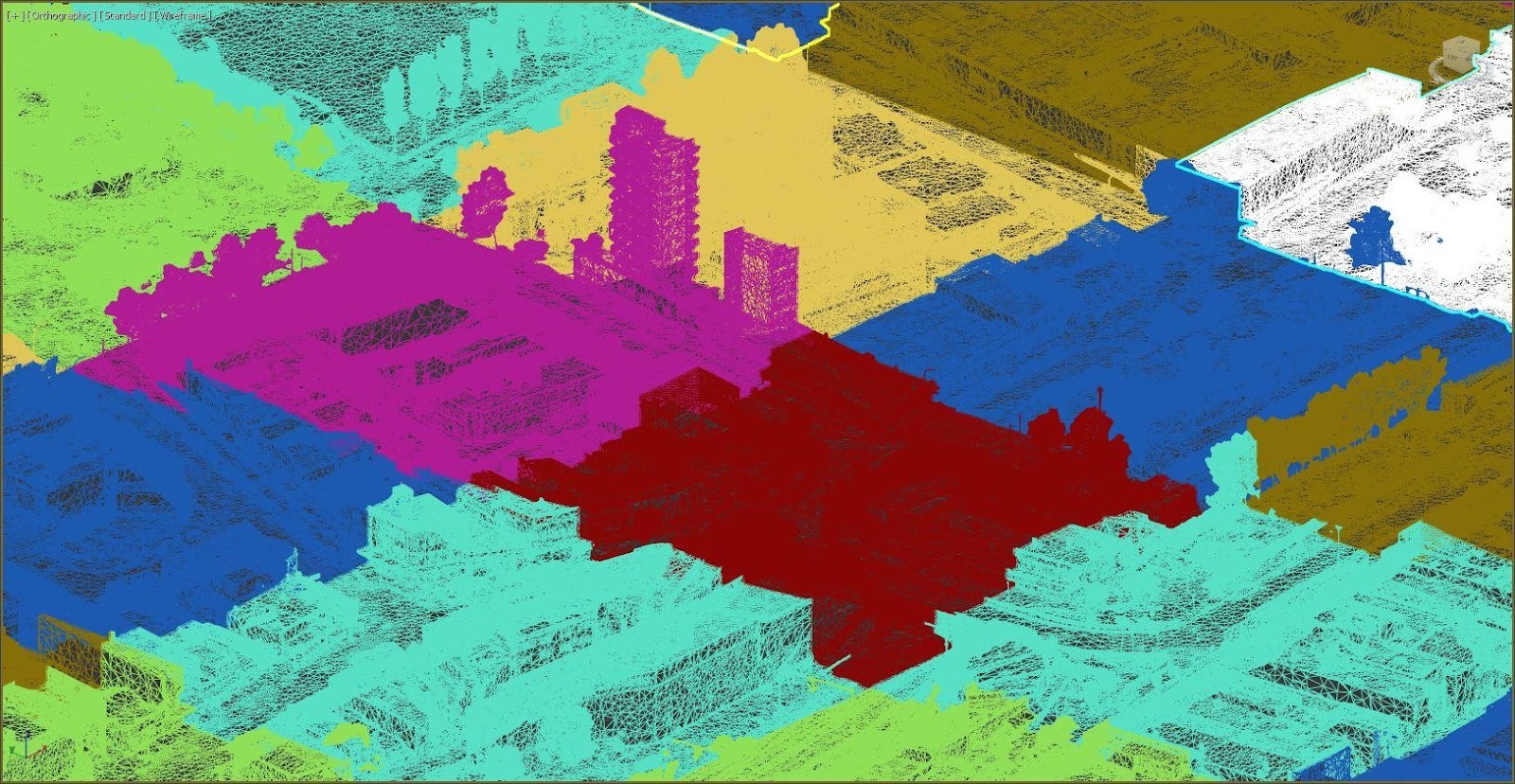 Any suggestions would be appreciated.
Any suggestions would be appreciated.




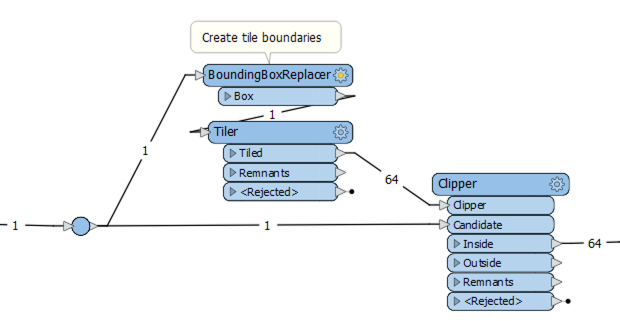
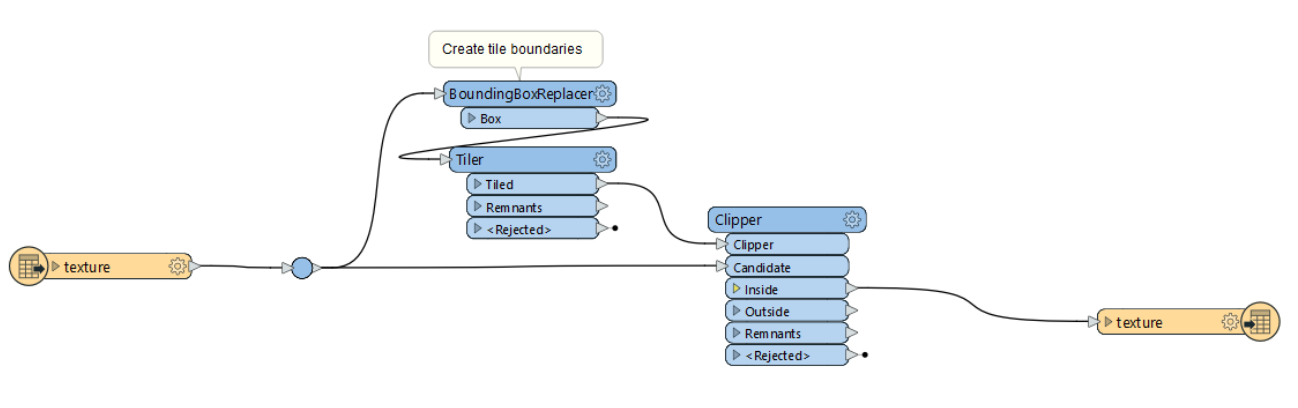 Any suggestions will be appreciated!
Any suggestions will be appreciated!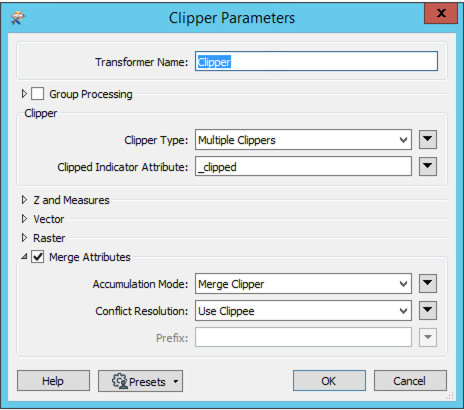 Now that the row and column are on the the tiles, we can add them to the output OBJ file name:
Now that the row and column are on the the tiles, we can add them to the output OBJ file name: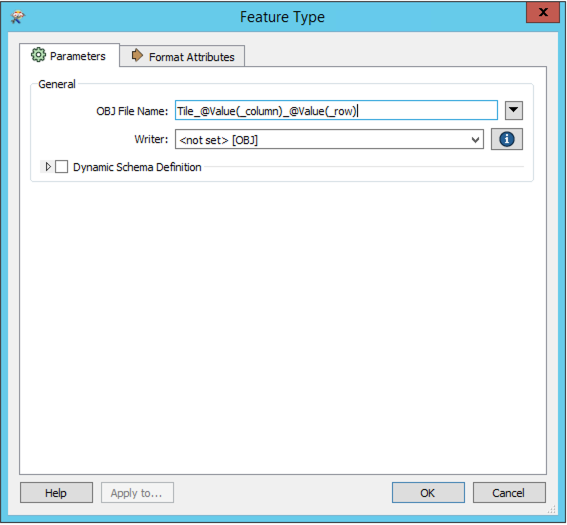 For the missing textures, please ensure that the texture image files and .mtl material file are in the appropriate location with respect to the input OBJ file.
For the missing textures, please ensure that the texture image files and .mtl material file are in the appropriate location with respect to the input OBJ file.