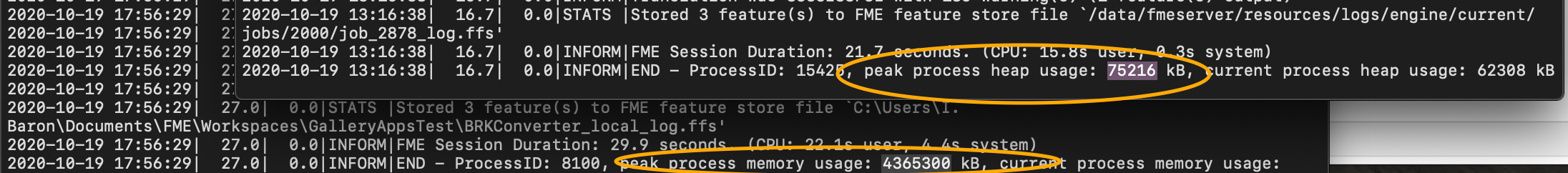Hi,
I am trying to figure out why a translation that works fine on desktop is not working properly in FME Cloud.
I know that writing DWG groups is not possible directly from within FME and therefore I have defined the layer groups in the template file.
The job on FME Cloud fails (no errors in log) and even with log debug turned on no meaningful information is returned.
Last logfile line:
2020-10-16 16:06:28 | Processing AutoCAD File...
Does this have to do with FME Cloud instance? Does anybody have any good/bad experiences writing into DWG groups on FME Cloud?
@markatsafe @daleatsafe @daveatsafe