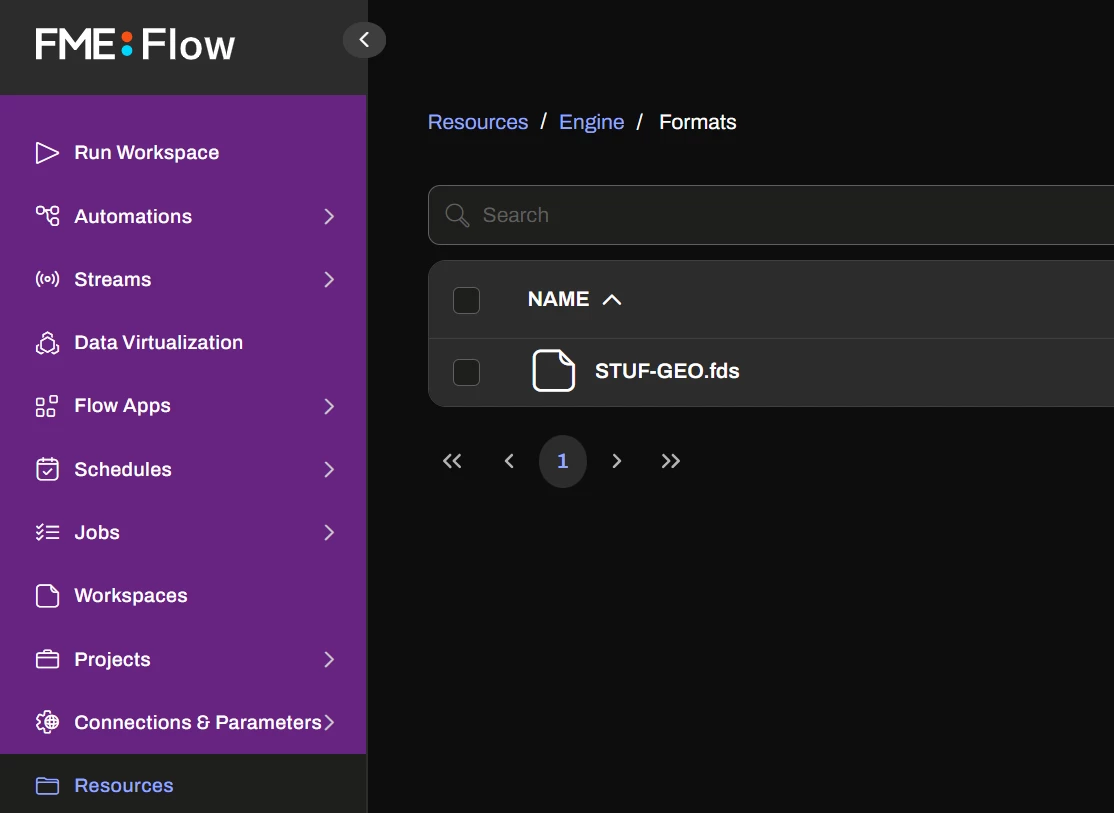Hi all,
In our company we are using FME Flow, it's works great.
Except with one workspace we get some errors. On the desktop version is works flawlessly! The error we get is about a plugin (STUF-GEO) that cannot be loaded:
144 2024-7-3 21:48:01 | File C:\Program Files\FMEFlow\Server\fme\metafile\STUF-GEO.fmf could not be opened 148 2024-7-3 21:48:01 | Could not load module 'C:\Program Files\FMEFlow\Server\fme\plugins/STUF-GEO.dll' : 'The specified module could not be found' 149 2024-7-3 21:48:01 | Could not load module 'C:\Program Files\FMEFlow\Server\fme\STUF-GEO.dll' : 'The specified module could not be found' 150 2024-7-3 21:48:01 | This FME edition does not recognize the `STUF-GEO' reader. Please ensure that the current platform supports this reader, the reader name is spelled correctly, and that you have installed all required plug-ins 151 2024-7-3 21:48:01 | This FME edition does not recognize the `STUF-GEO' reader. Please ensure that the current platform supports this reader, the reader name is spelled correctly, and that you have installed all required plug-ins 152 2024-7-3 21:48:01 | The below feature caused the translation to be terminated 186 2024-7-3 21:48:01 | FeatureReader_stuf_geo_<Rejected> (TeeFactory): FeatureReader_stuf_geo_<Rejected>: Termination Message: 'FeatureReader_stuf_geo output a <Rejected> feature. To continue translation when features are rejected, change 'Workspace Parameters' > Translation > 'Rejected Feature Handling' to 'Continue Translation''
FORM: FME(R) 2023.1.0.0 (20230825 - Build 23619 - WIN64)
FLOW: FME Flow 2023.1.1.1 / Build 23636 - win64
Does anyone has an idea how to solve this issue? We are just users of FME Flow and not adminstrators/IT!
Thanks a lot,
Alan