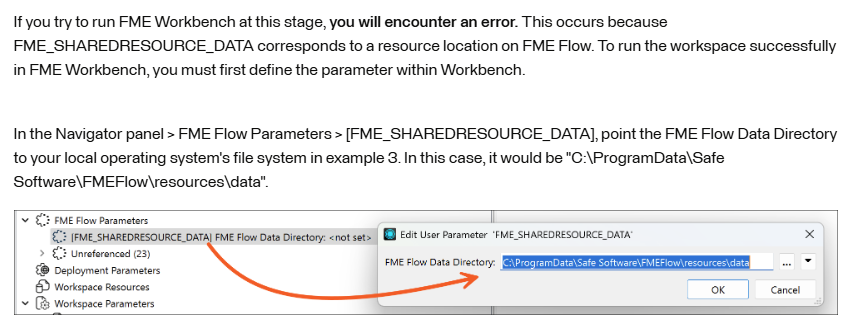Morning all,
I’m trying to create a workspace that works both on FME Flow & Form. I’m using the FME_JOB_ID to determine what the workflow is running on.
If its FME Form I’m setting the filepath to a shared drive. For Flow I’m trying to set it to the FME_SHAREDRESOURCE_TEMP folder to produce a data download.
If I hard code the parameter in the writer to $(FME_SHAREDRESOURCE_TEMP)@Value(_FILEPATH) its fine, but I can’t do this as the file will not then post to a shared drive.
If I try and set the FME_SHAREDRESOURCE_TEMP in the workspace to push that to my parameter and add it to the created filepath FME no longer produces the downloaded zip file.
I’m setting the FME_SHAREDRESOURCE_TEMP to the url defined on Flow - which in this case is something like
https://-myserverlocation-/fmeserver/resources/browse?path=FME_SHAREDRESOURCE_TEMP&name=Temp
Is this correct, or should I be using a shorter, relative path?
EDIT: Sorry just figured out I don’t need to set this at all! FME Flow just does it automatically.