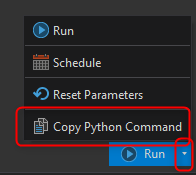Hi,
I have a toolbox in ArcPro that is creating a csv with list of all layers present in webappliction. Is there a way that I can run that script from FME and get the same result? I cannot access the content of the webmap in FME as I am using SingleSignOn to log in into EsriEnterprise.