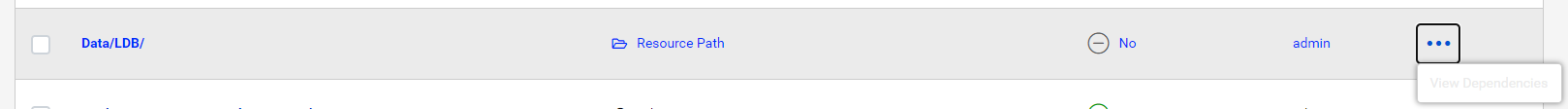I have set up a project in our test environment containing two workspaces in a repository, a workspace app and an automation. Workspaces use a resource\data subfolder. The automation writes data to a database through a database connection. All this is set up with my admin account.
When I try to export the project to move to our production environment I get the error: “Exporting the project is not permitted. This project contains items that don't exist or are inaccessible by you.”
In the project I have added the automation, connection, repository, resource path and workspace app, 5 items in total. I have verified that the resource\data path is migrateable as per the first note here: https://docs.safe.com/fme/html/FME-Flow/WebUI/Exporting-Importing-Projects.htm
Any tips on why I am not allowed to export? The items defined in the project all exists and as an admin I have access to all items...