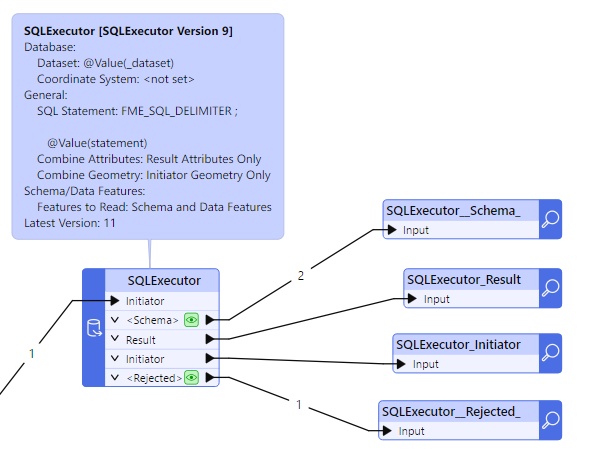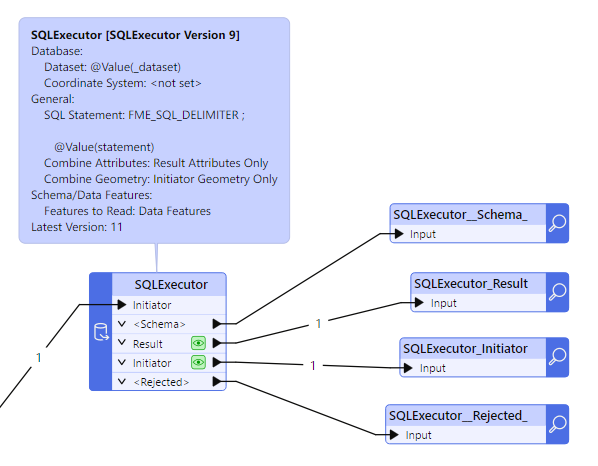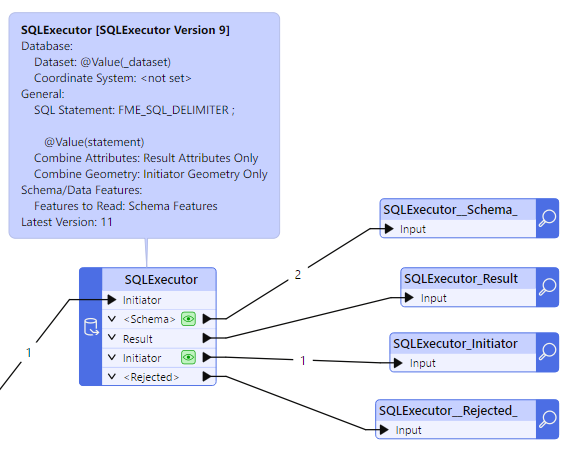Hey All
I have a process with the general workflow of create an SQLite database (FeatureWriter) and then run schema/index/relationship queries against it using an SQLExecutor.
Initially, this was built in 2020.2 and works well (see example attached). However from ~2023.2 onwards, this logic no longer works.
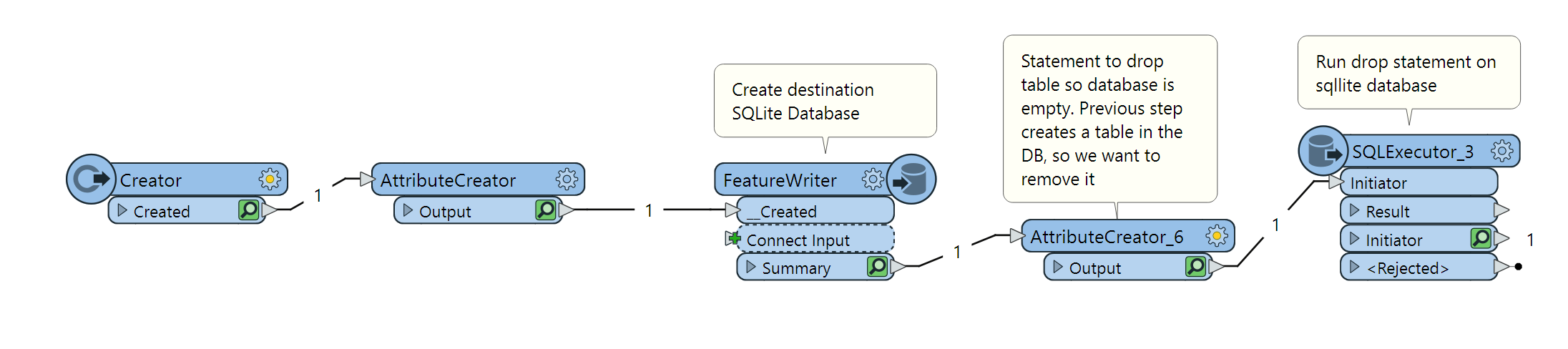
I get the following error when running in version newer than 2023 (including the latest 2025 releases)
SQLite Reader: Failed to read a feature from the database. SQLite3 Engine error: 'attempt to write a readonly database'Looking at the database, it’s not read only, I can read/write to it with other programs. I’ve also tried it when FME is running as administrator and writing out to different folder locations.
I can replace the SQLExecutor with a PythonCaller and it works fine. It also works fine when the SQL is included in the writer to run after writing. In some instances, I can using the run after writing approach, but in others I do need to do standalone calls to the db to manipulate the schema.
Has anyone come across this before? I have also raised a bug directly with Safe