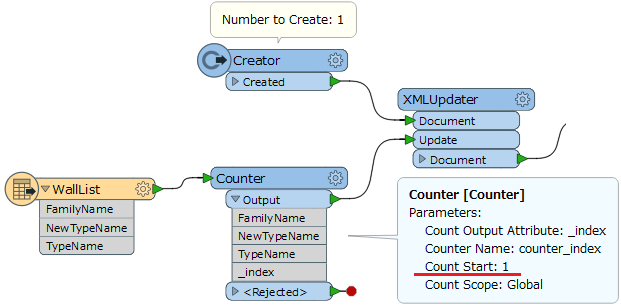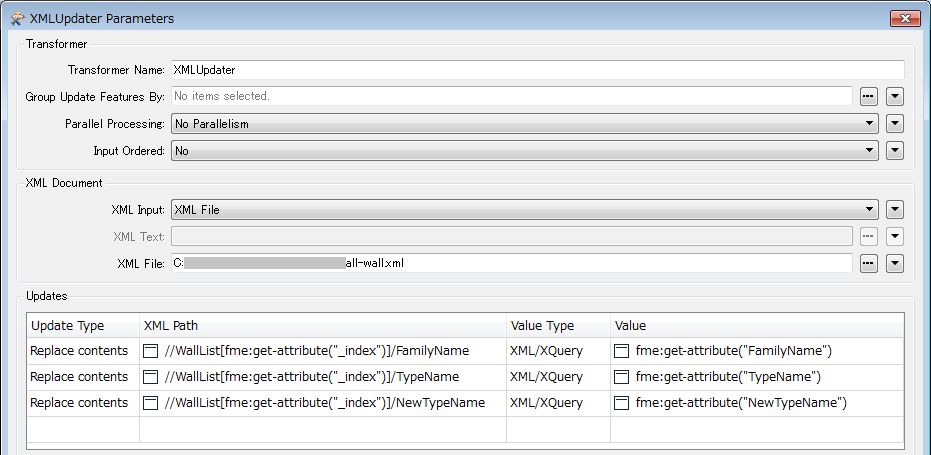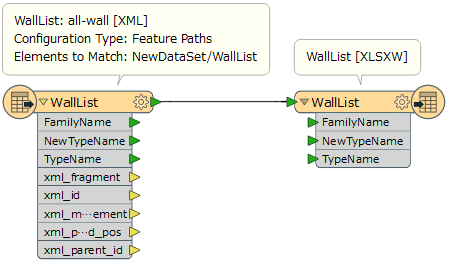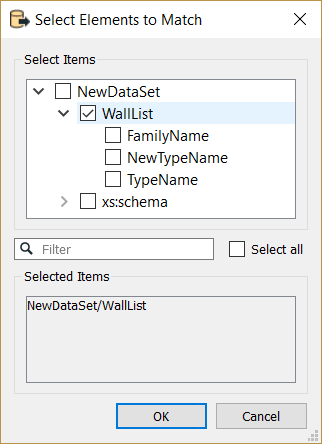Hi, Can someone advise whether this is possible? Im looking to use Excel to edit an xml file and want to use FME to perform the exchange. I can see an xml reader and writer to excel, but cant work out the return. Am I hoping for too much?
Xml file below