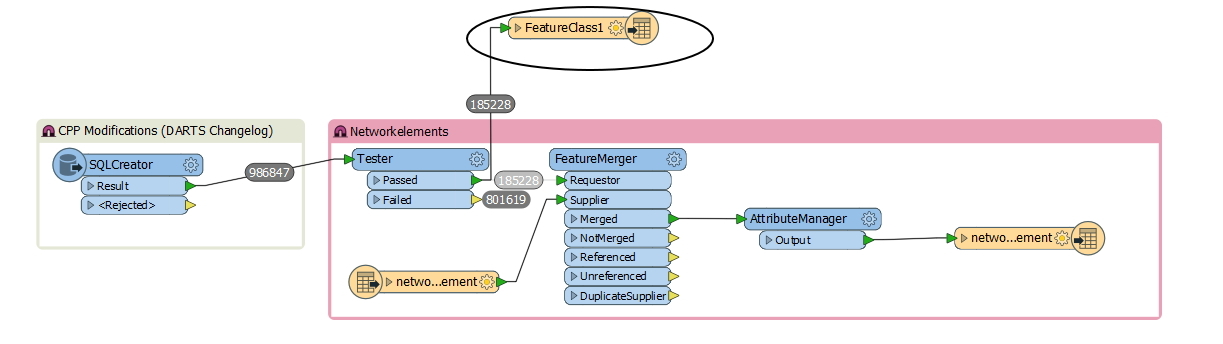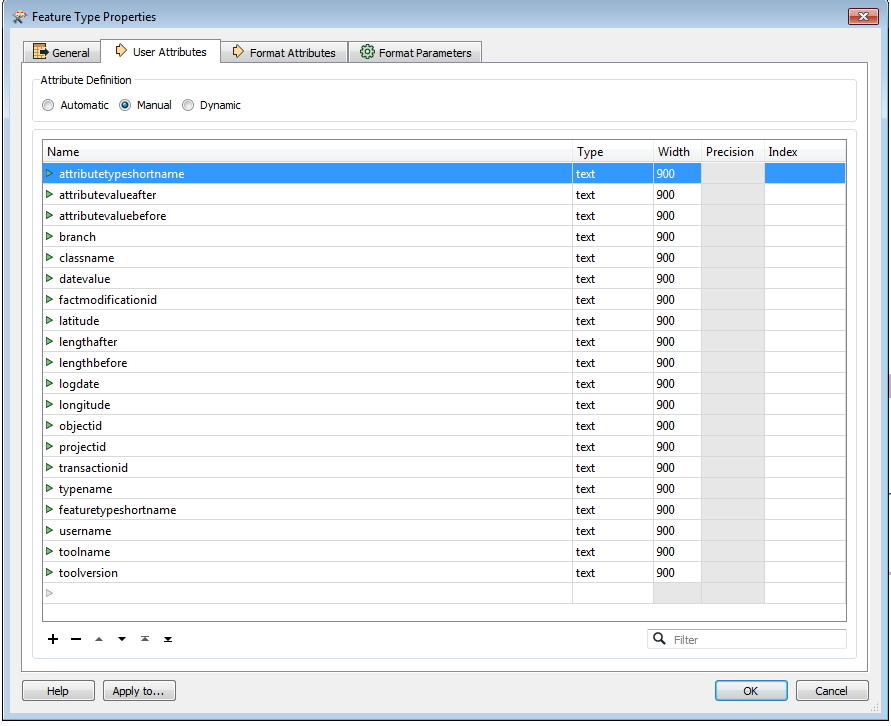Hi All,
I am extracting a postgres data using the SQL creator and trying to write it to the File geodatbase. but every time I am getting an error, but if i try to write it using the Excel format then the it successfully writes the data . I am getting an below mention error :
GGeodatabase Error (-2147219884): The Field already exists.
FileGDB Writer: Could not create feature class 'FeatureClass1'
A fatal error has occurred. Check the logfile above for details
Geodatabase Error (-2147418113): Unexpected operation.
FileGDB Writer: Could not disable Load Only Mode for feature type 'FeatureClass1'
Geodatabase Error (-2147418113): Unexpected operation.
FileGDB Writer: Could not free Write Lock for feature type 'FeatureClass1'