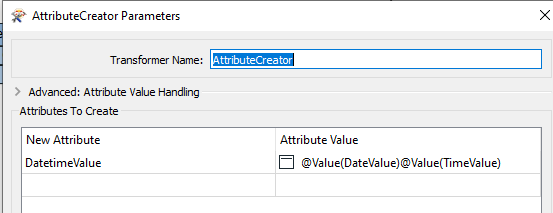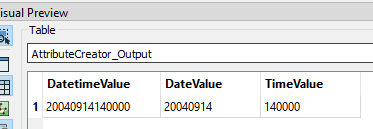I'm trying to overwrite a date/time field with two columns from an excel file. I'd like to use attribute manager to concatenate the two columns into (Date) MM/dd/yyyy and (Time) HH:mm:ss AM/PM however I'm getting null values.
The datetimeconverter led to an error saying my format wasn't FME standard.
Any help is appreciated, thank you.