HI, I looked at this great article:
https://knowledge.safe.com/articles/38908/autocad-workflows-reading-and-writing-text-mtext-f.html
And tried applying it for my project. By creating label of my feature id then using DWG styler:
label = @Value(ID)
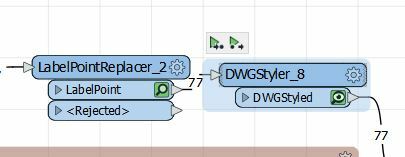
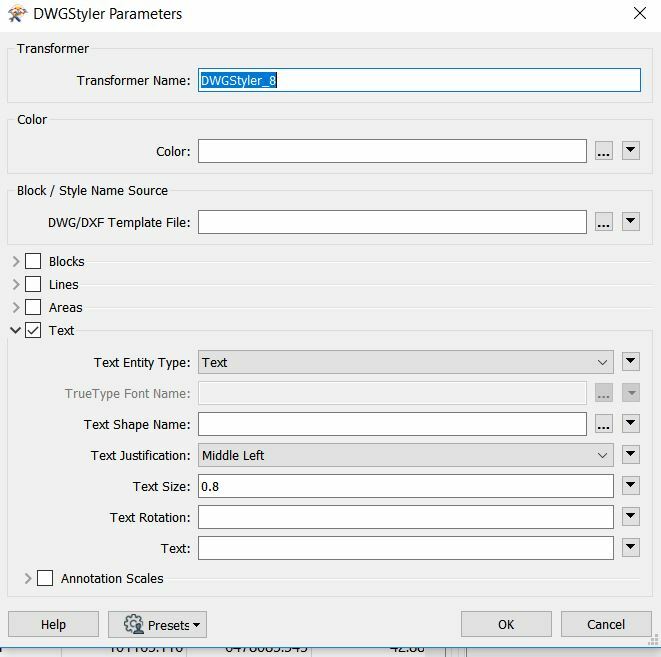
g
The problem I have is that these do not text as the example article but creates a block with text tags. If I manually add text in autocad I get this: RIght Text
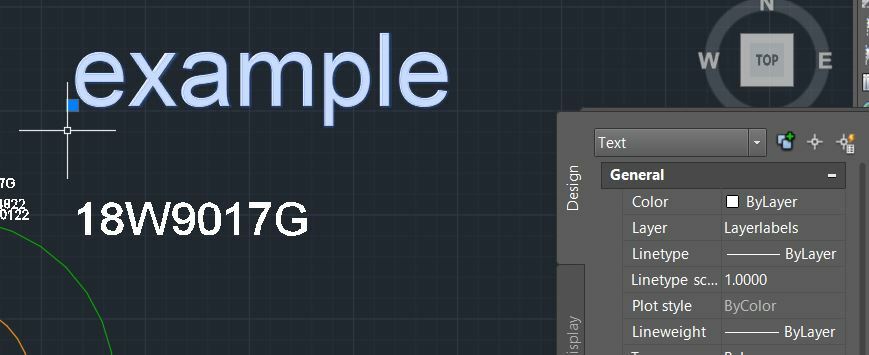
But instead I get this: Block Reference
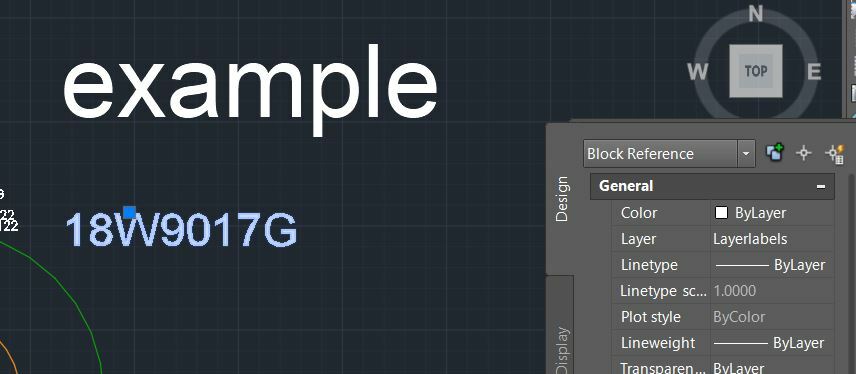
I wrote the text in a separate layer called LayerLabels, I even added a AttributeManager adding a new attribute autocad_entity = autocad_text and activated format attributes "autocad_entity" in the writer to maybe force it to read as text but its still created as a block.
My writer:
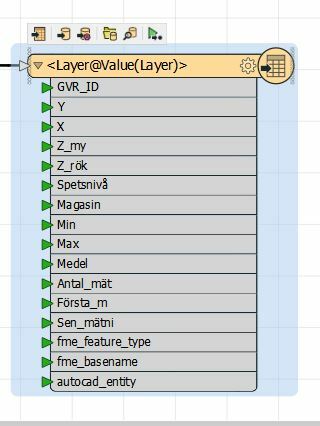
IN bentley it says its an FME block, but I never set any blocks and my only reader is a shp reader
This below is also supposed to say text with a T sign next to the Acad and supposed to show the text
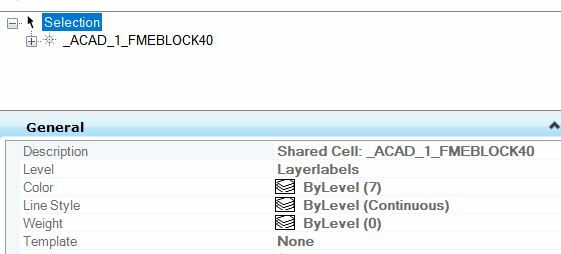
Any ideas?






