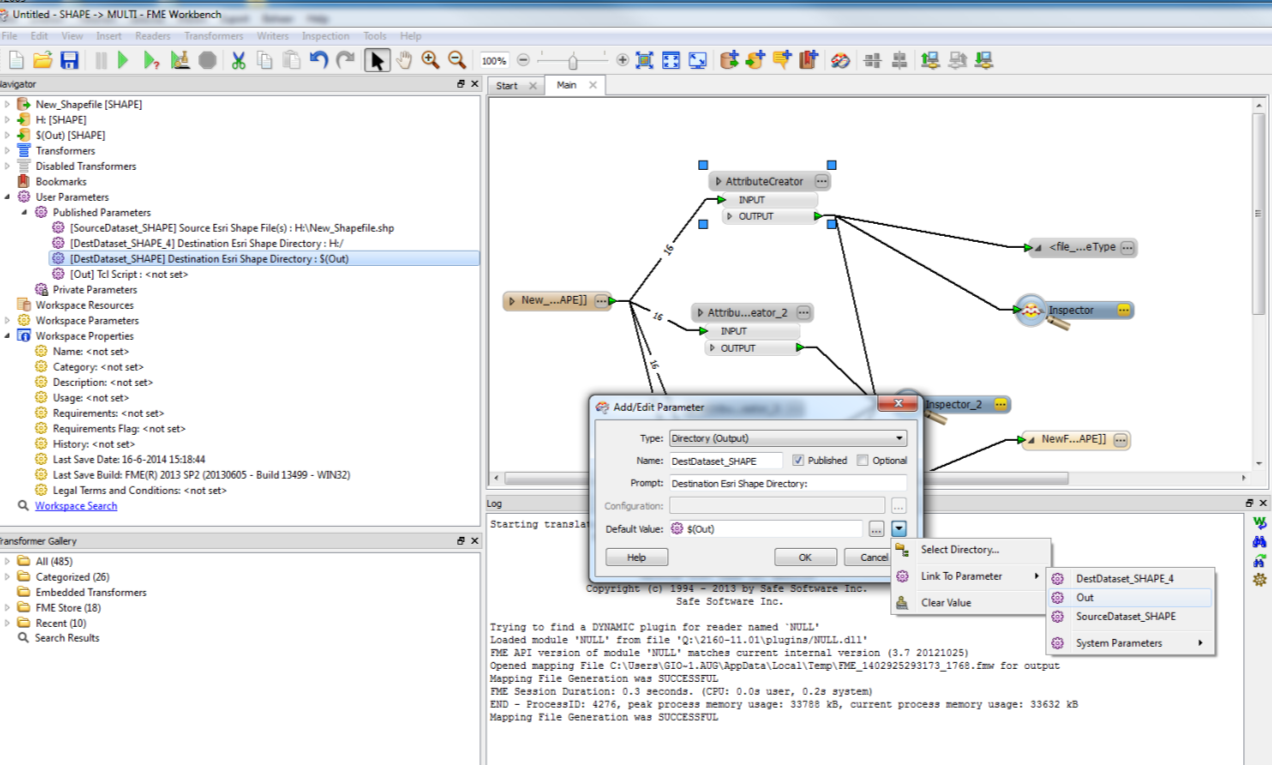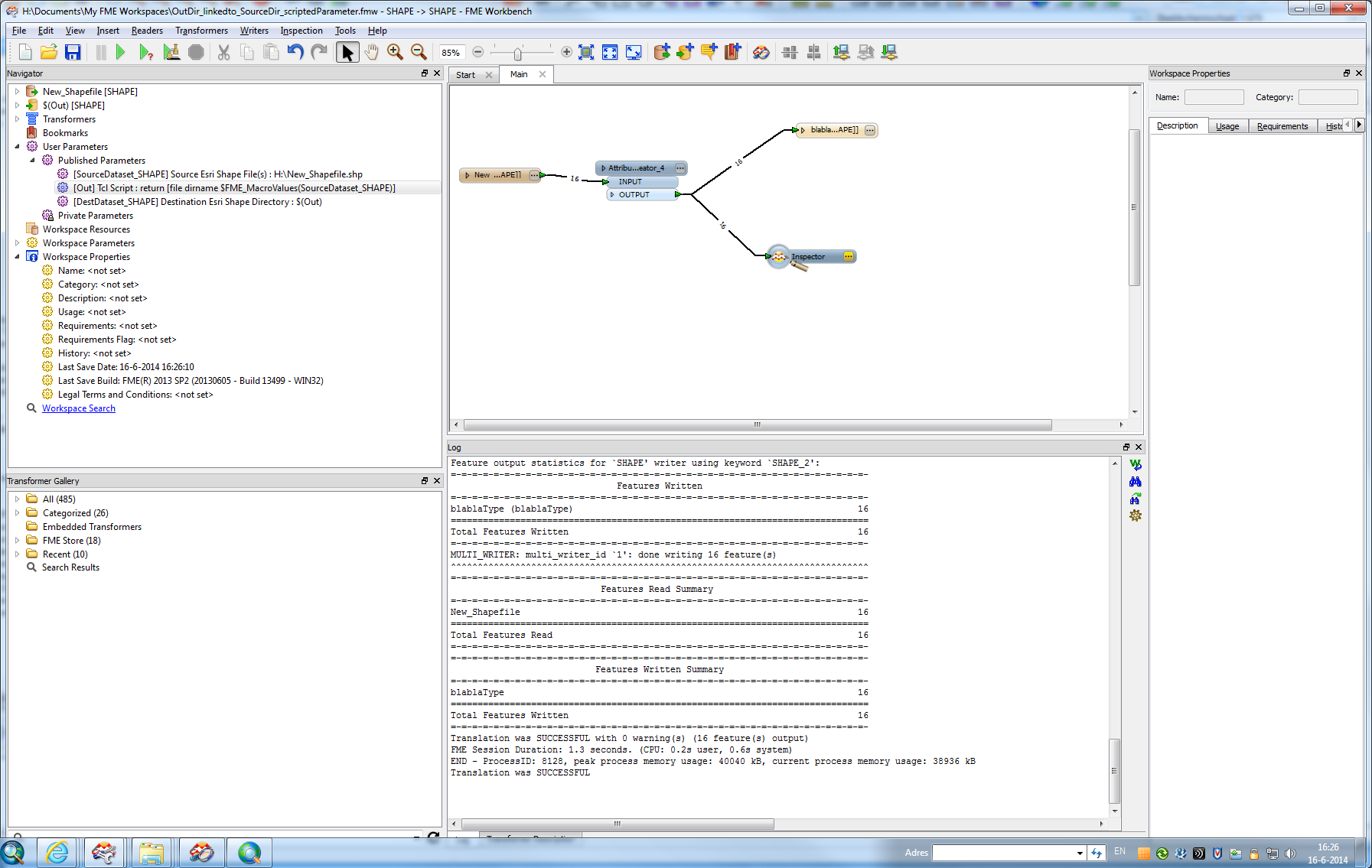I am new to FME, recently started to work on FME Desktop 2014. I am looking to convert any format to CSV. My requirement is to deposite output CSV to same input folder.
e.g. If user selects c:\\temp\\test.shp then test.csv should be written to c:\\temp\\folder.
Currently I am able to convert the file but I am not able to set output path same as input path.
I am not sure how to achieve this.Any pointers in the right direction will be appreciated.
Regards,
john