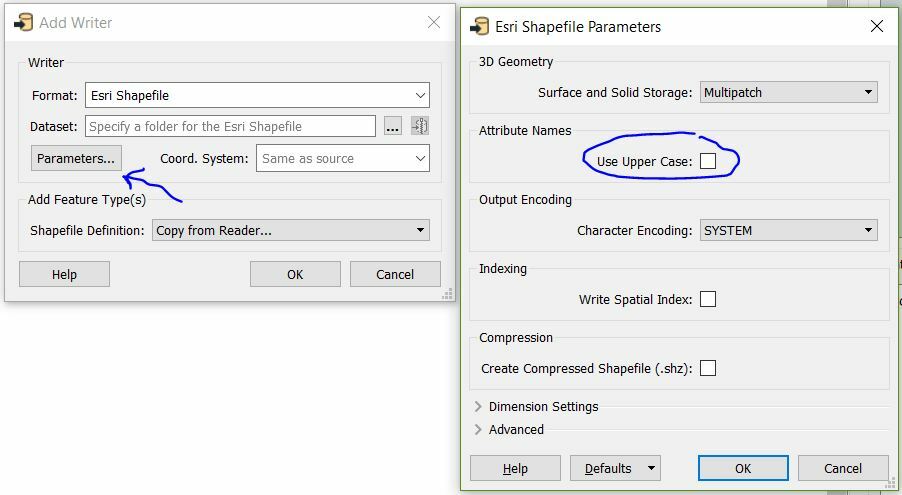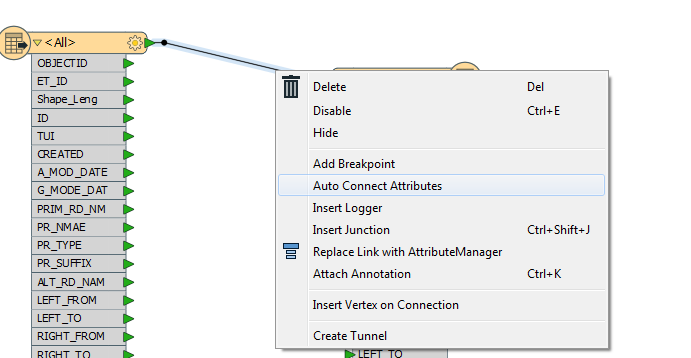I'm hoping this is an easy fix but for some reason the writer fields are not matching the reader fields even though they are exactly the same. The writer I noticed has capitalised all the field names and because of this they appear red(not matching). I'm using FME Desktop 2016 and haven't come across this problem before. I have tried casechanger to Uppercase the fields and this still doesn't work. Not sure why this is happening.
This post is closed to further activity.
It may be an old question, an answered question, an implemented idea, or a notification-only post.
Please check post dates before relying on any information in a question or answer.
For follow-up or related questions, please post a new question or idea.
If there is a genuine update to be made, please contact us and request that the post is reopened.
It may be an old question, an answered question, an implemented idea, or a notification-only post.
Please check post dates before relying on any information in a question or answer.
For follow-up or related questions, please post a new question or idea.
If there is a genuine update to be made, please contact us and request that the post is reopened.