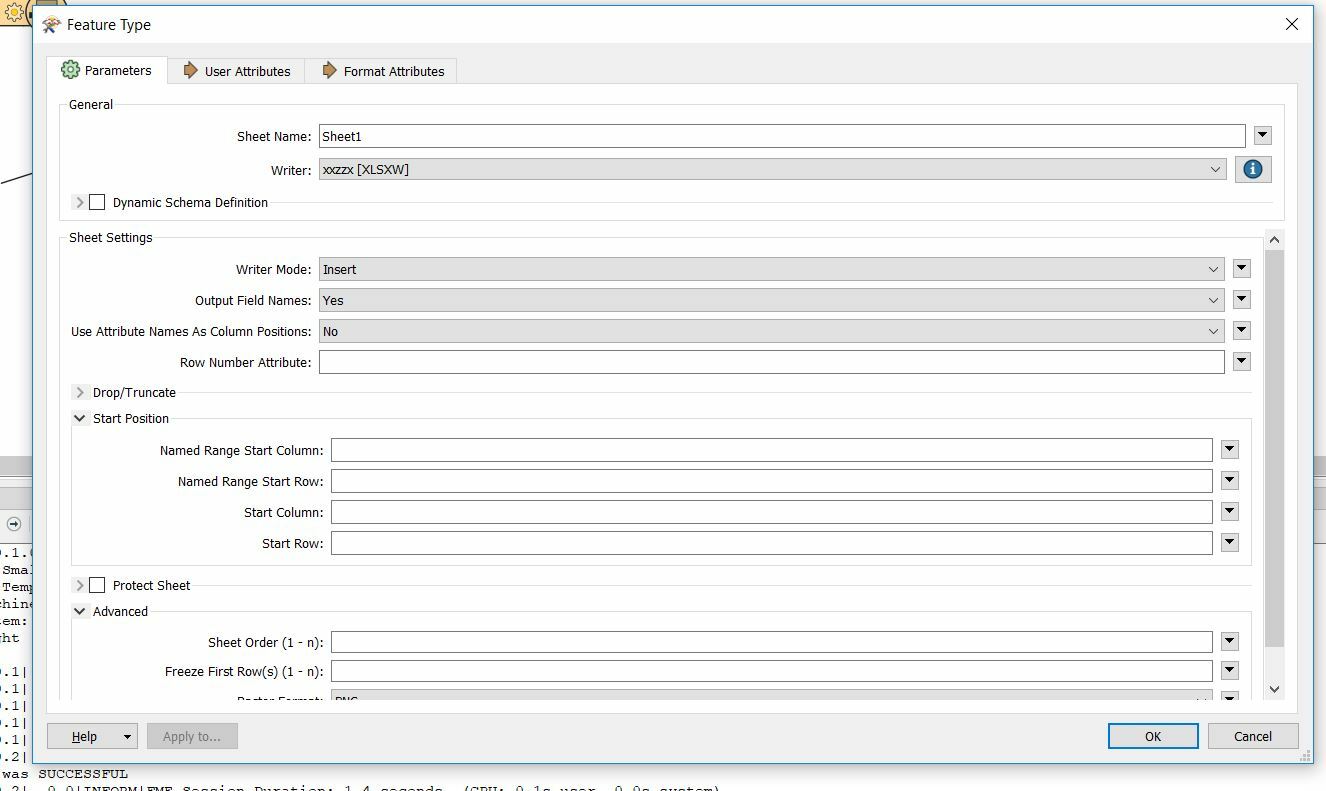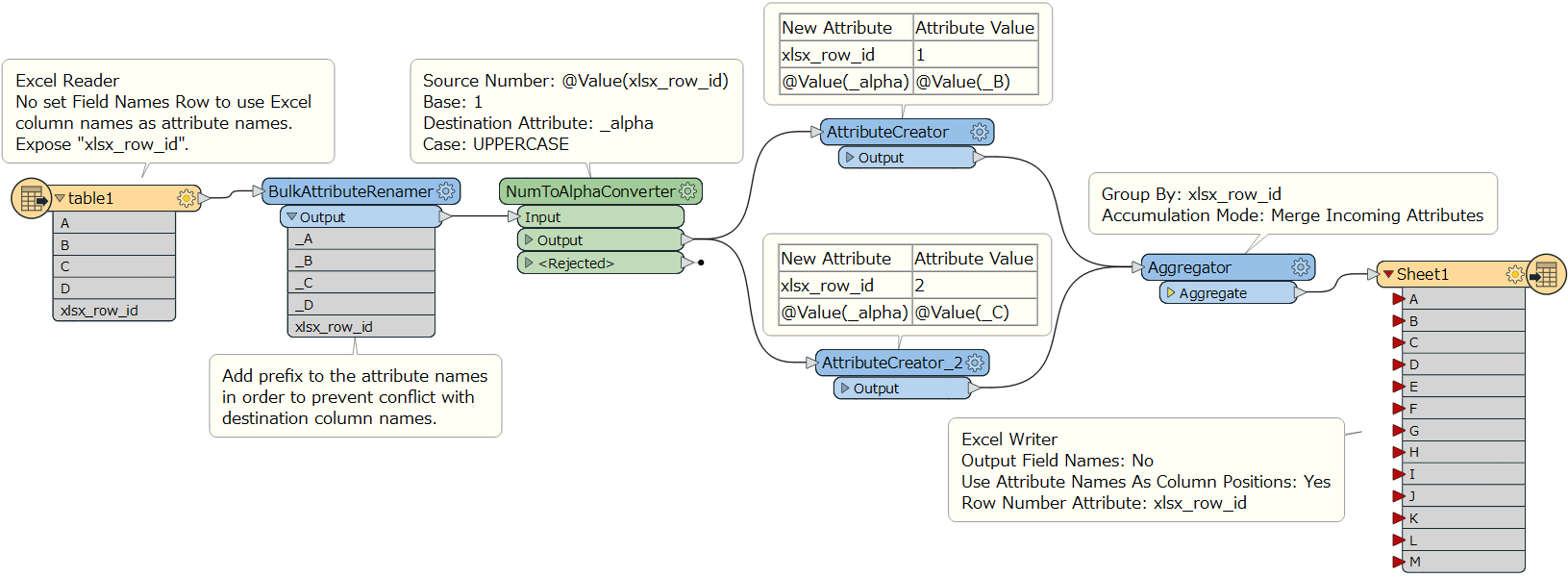i have information table1 like below
Colomn\\RowABCD1SNSFruitCOSTQuantity21Apple20per Peace32Banana3per Peace43Orange8per Peace54Mango50Per KG65Cherry250Per KG76Papaya40Per KG87Graps80Per KG98Dragon200Per KG109Kiwi30per Peace1110CustedApple60Per KG1211Fine Apple40per Peace1312Green Apple25per Peace
and having another table2
Colomn\\RowAB1Fruitapple2Price
i need write value at table2 Cell position B2 with 20 from table 1