Hello all,
I have a Excel file with dates and i would like to read this XLS and take the Min and Max values dates.
I didnt find a transformer that make this.
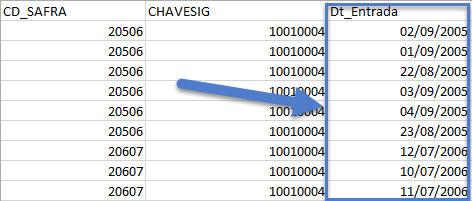
Thanks in Advance,
Hello all,
I have a Excel file with dates and i would like to read this XLS and take the Min and Max values dates.
I didnt find a transformer that make this.
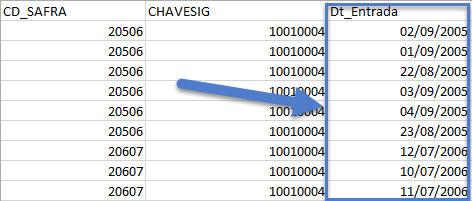
Thanks in Advance,
Best answer by itay
Hi @danilo_inovacao I think it has to do with the fact that you are grouping via the statisticscalculator, and possibly missing out on the " symbol in the date formatter had something to do with it too, but not sure...have a look at my take of it (with a little help from @takashi 's transformer)3
Hope this helps