Hi,
I'm attempting to filter the records in the reader using the WHERE Clause, but I'm having trouble making it work. I'm trying to select all entries created after 20230718. I've tried the following equations, but it failed.
"created_date">20230718000000.000000
"created_date" LIKE '20231718%'
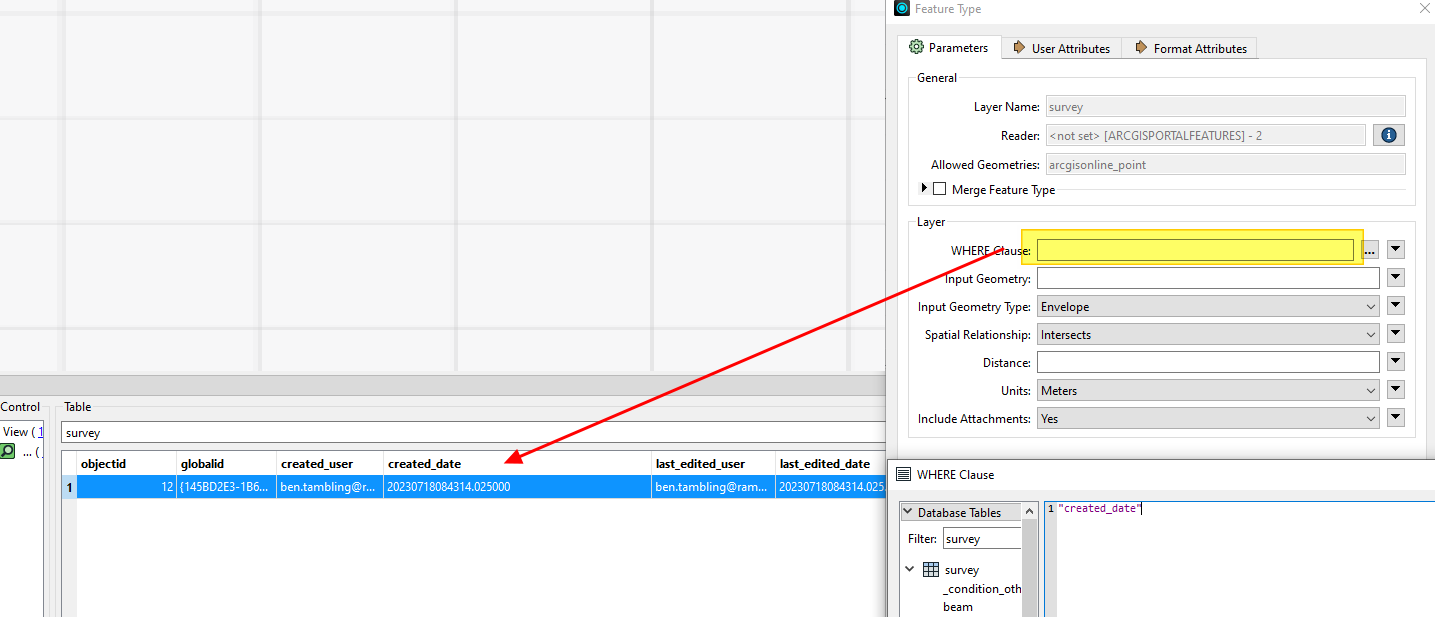
Error
ArcGIS Portal Feature Service Reader: Encountered an unexpected error. The error code from the server was '500' and the message was: 'Invalid data type for expression ["created_date">20230718000000.000000].'. Details: ''
ArcGIS Portal Feature Service Reader: Encountered an unexpected error. The error code from the server was '500' and the message was: 'Invalid data type for expression ["created_date" LIKE '20230718%'].'. Details: ''








