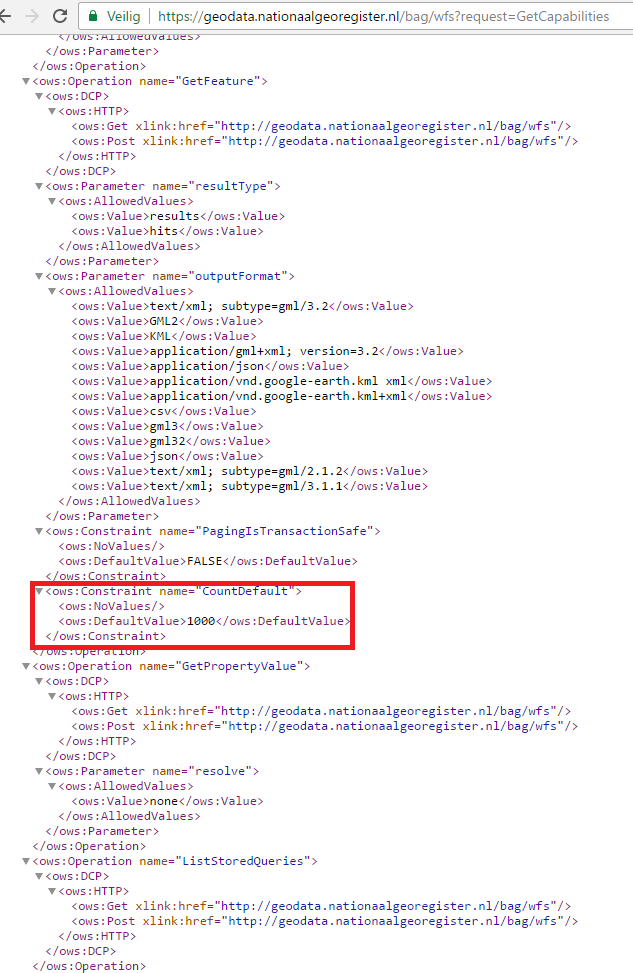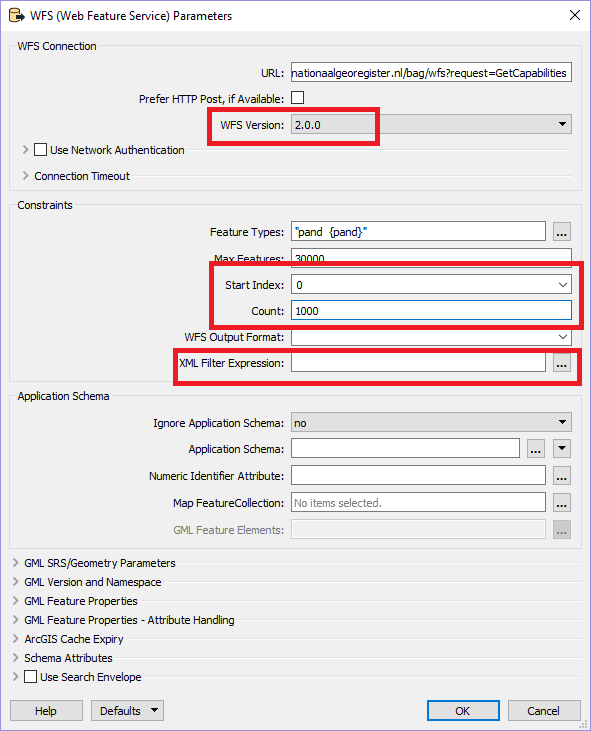Hi,
I am using the WFS Reader for downloading data. The reading of spatial and non spatial feature classes works. Spatial feature I can filter applying a search envelope. I am now facing the problem that the reading of the non spatial feature classes ends (successfully) after 100.000 datasets.
My first question:
Since I did not set the maximum number of features to be read I wonder where the limitation to 100.000 features comes from? Maybe from the server side?
My second question:
How can I filter out only those records that meet a certain criteria. I assume it has something to do with the XML-filterencoding?