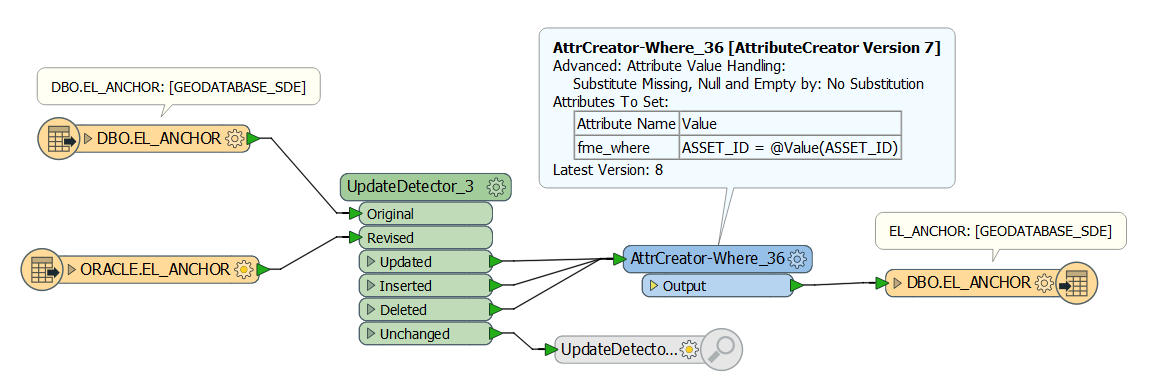We would like to make sure that the GDB is up to date whenever updates are made to the ‘.mdb’. The database is created from ‘Acquire’, and is exported in ‘.mdb’ format.
We wish to use this ‘.gbd’ as a template for ARCMap workspaces, where all the geoscientists have access to up-to-date information. Currently many geoscientists in the organization have out-of-date files they are using on their personal machines. Currently people work from their own workspaces (.mxd), where it is never known if they have access to all the pertinent files, or if the files they have in their workspaces are up-to-date.
We wish to have the changing ‘.mdb’ database regularly ‘merged’ into the gdb. Additionally, other files (raster images, tenement polygons ect) are desired to be automatically updated into the ‘.gdb’ as changes occur to the master files.
As long at the raster image names, along with tenement polygon shapefile/layer names remain static, I think this should not be a problem (?).
I have been tasked with this job, however I am unaware as how to schedule updates into a geodatabase from an access database (that is updated from another individual daily). Also, I am unsure as how to update other files in the Geodatabase that change regularly.
Thanks kindly for any help you have, or resources to steer my attention towards.
With kind regards,
Ed