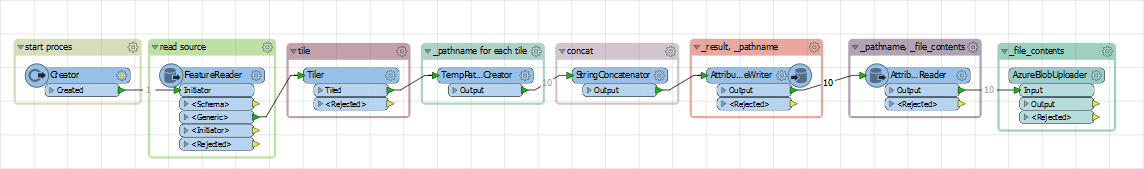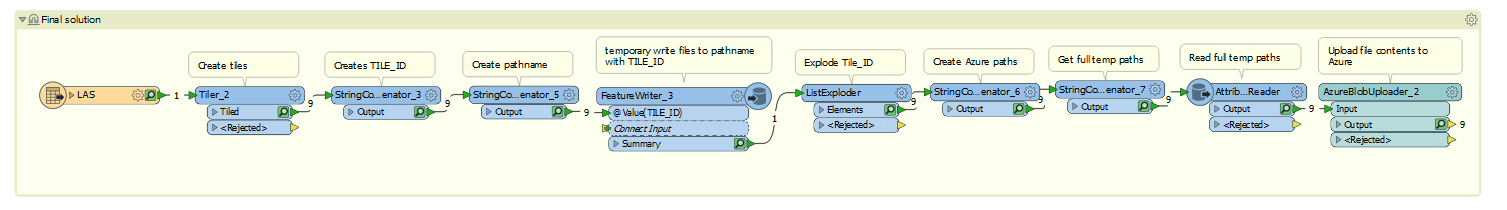Hi FME community,
We have a use case to make small tiles of big point cloud datasets and upload these small tiles to a Azure Blob storage. When this works locally, we want to publish this workspace to FME Server.
The AzureBlobUploader needs an attribute value or file path. One solution would be to use the temporary file paths created from a prior transformer as input file path attribute (such as "...\\AppData\\Local\\Temp\\wb-cache-azure_blob_upload-r10040\\Main_StringConcatenator -1 52 fo 0 OUTPUT 0 4acde95f2a8d56865e616291d87184930d1d8dc9_6.fps"). Is there a way to get these temporary file paths from for example the StringConcatenator transformer automatically in a FME attribute in order to use it directly into the AzureBlobUploader? I looked into the TempPathnameCreator transformer, however this transformer does not write the output of a transformer to the given temporary file path as far as I can see.
I am curious to your solution.
Kind regards,
Jan