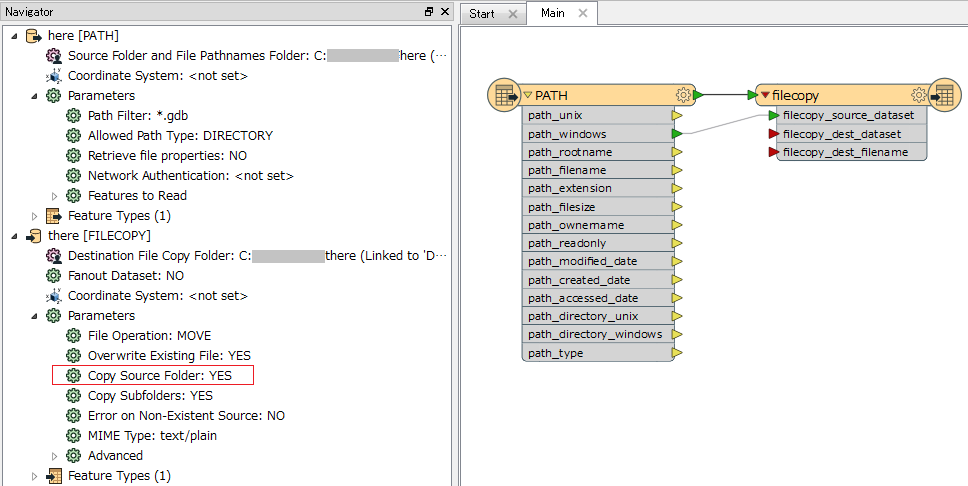I want to move an ESRI File Geodatabase (FGDB) from one folder to another. I have got the FileCopy Writer to move ...\\here\\data.gdb\\*.* to ..\\there\\data.gdb\\*.* but this leaves the now empty ..\\here\\data.gdb folder in the original location. I suspect this is because FGDBs are actually folders which is confusing for non-ESRI stuff (to the FileCopy Writer, it's just another folder).
I know I could probably solve this with Python, or something involving Workspace Runners and FileCopy to nul to delete the folder after moving the contents. But I wondered if anyone knows of a way of doing this within the FileCopy Writer as part of the Move operation.
Before you suggest doing ..\\here\\*.gdb, the constraint is that ..\\here\\ may contain more than one FGDB, but I only want to move one at a time. This is because I'm processing each FGDB in turn then moving it to a "processed" folder.
I've also got an idea of writing the FGDB names (the names are dynamic) to a text file then having a clean up Workspace at the end which uses this to implement the "move *.gdb" solution.