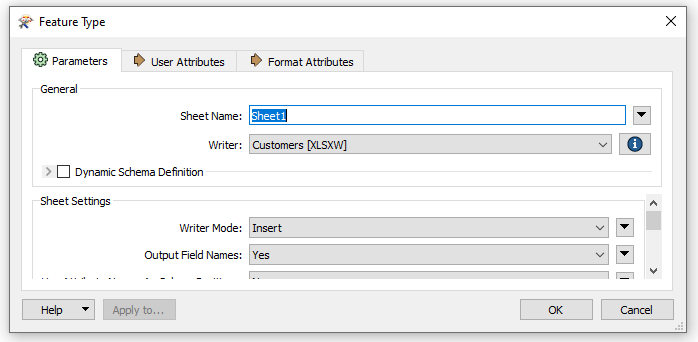Hello,
I want to create an excel file for each customer, within each file, you can find information regarding this customer. I use therefore the fanout option in the writer.
However, I have two tabs that I want to change in Excel, so I tried using 2 writers (one for each tabs), with the same name output name on the same location but fme does not seem to be able to see that these tabs need to be merged in 1 file (th name I put in the fanout). This results in 2 files in the output, and because they have the same name, one file is not exported as Excel.
Is there a possibility in fme to export two multiple tabs, when using fanout?