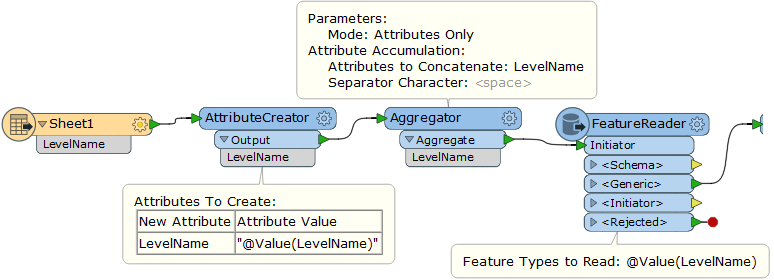[Using FME Server 2018]
I am reading in a large volume or MicroStation files and want to limit the levels that are being read in. In a previous step I created a an Excel file of all of the unique level names in the DGN files for the user to review and give categories to. The user can then delete what they don't want and make sure the categories are correct for the rest. In the next step these categories will be assigned to each of the level names. I realize that I can just remove any feature that does not have a category assigned to it later in the process but that is not efficient. Since the DGN reader can populate the features to be read, I thought I could just read the list of level names from the newly reviewed Excel file and use that to limit which levels I read in. The difference is not minor. If I read in all of the features unfiltered, that would be over 1 million features. Filtering it first can bring it down to under 700,000 features.
I was thinking something with an Excel Reader and a DGN Feature Reader. Just not sure how to create the list from Column B in Excel to copy into the "Feature Types to Read" in the Feature Reader.