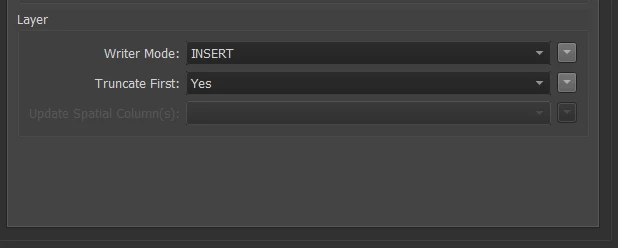I am trying to create a workflow that will update a feature layer on ArcGIS Online that is powering a dashboard but keep running into several roadblocks regarding updating the layer. The points themselves are being updated from two sources (other AGOL feature layers) and I am using FME to combine them. First they go through an attribute manager to get the schema matching (They are similar, but different attribute names and one is significantly longer because it just has more data. This longer one is the base for the "master layer"), then those two go through an Update Detector transformer with both of those being compared to the "mater" feature layer. That update detector finds which existing records have been updated (I hope) and then those updated or new records are linked to the master feature layer writer in Update mode. The problem I am running into is when I hit run, an error occurs and says "your layer is missing the ID attribute 'OBJECTID' needed to update/delete". However I can clearly see there is an object ID field in the master feature layer. First off, does this workflow sound right and if so what could be causing this error? I will add a screenshot with this post but I can't provide the FME file unfortunately.
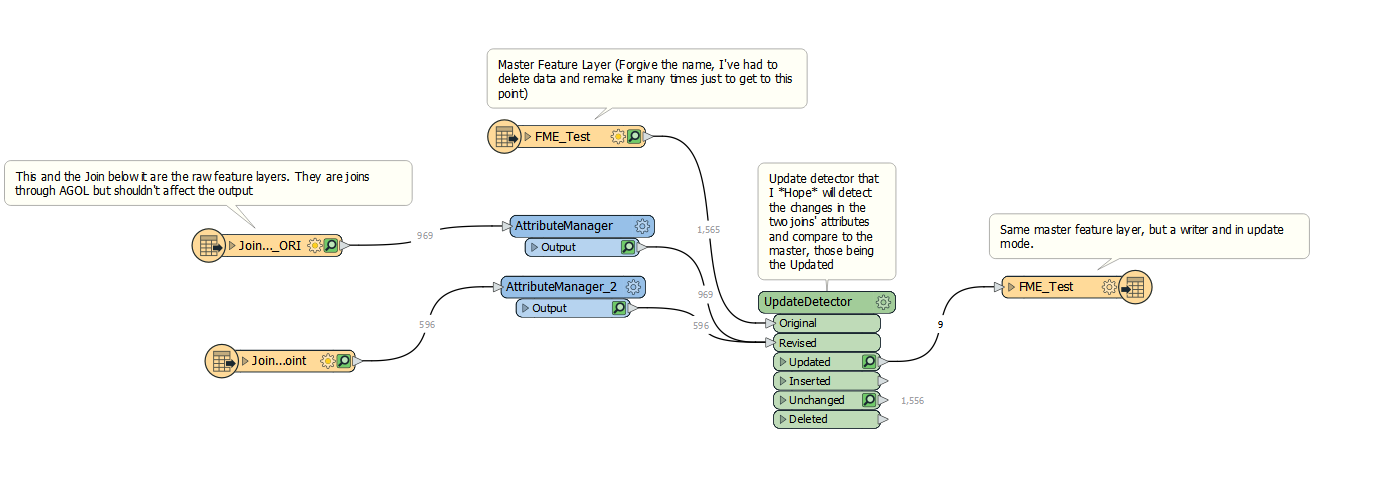
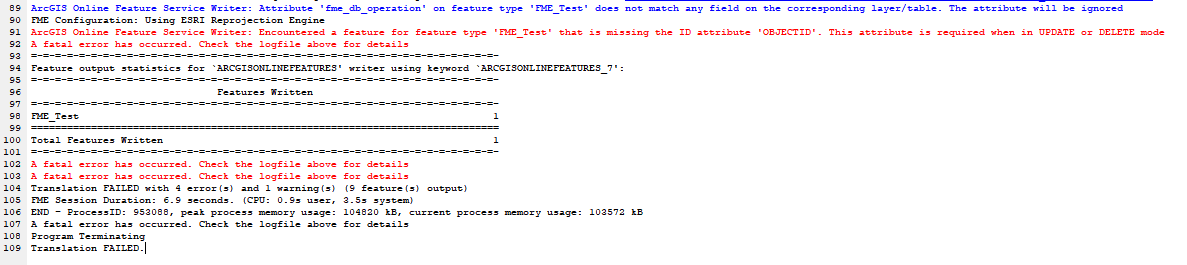
In the attribute editors I have the ObjectIDs removed as when the data is sent to AGOL, it will create new objectIDs. The update detector is creating matches using a different unique ID within the join layers that are from user input.