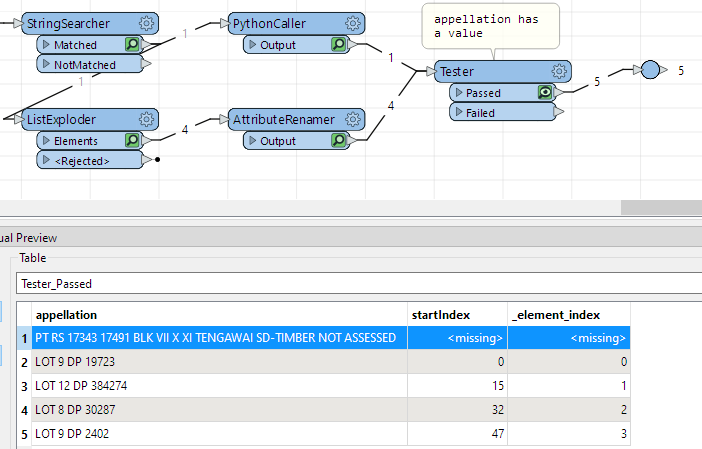Hi.
I have a file of text strings that have multiple ‘parts’ that I have split into a _list.
Example text string...
-
LOT 9 DP 19723 LOT 12 DP 384274 LOT 8 DP 30287 LOT 9 DP 2402 PT RS 17343 17491 BLK VII X XI TENGAWAI SD-TIMBER NOT ASSESSED
Using string searcher, I have formed a list of the formatted string to push into the list using regex: (LOT \d+ DP \d+){1,}
The result is a list containing the:
- appellation:
LOT 9 DP 19723 LOT 12 DP 384274 LOT 8 DP 30287 LOT 9 DP 2402 PT RS 17343 17491 BLK VII X XI TENGAWAI SD-TIMBER NOT ASSESSED -
matches:
LOT 9 DP 19723LOT 12 DP 384274LOT 8 DP 30287LOT 9 DP 2402
What I want to be able to do is remove the matched part from appellation on the way through leaving me with both the matches as individual features, and a subset of appellation with the matches removed. The resultant appellation in this example would be: PT RS 17343 17491 BLK VII X XI TENGAWAI SD-TIMBER NOT ASSESSED
I would be very grateful for any help with this.
Regards, Paul