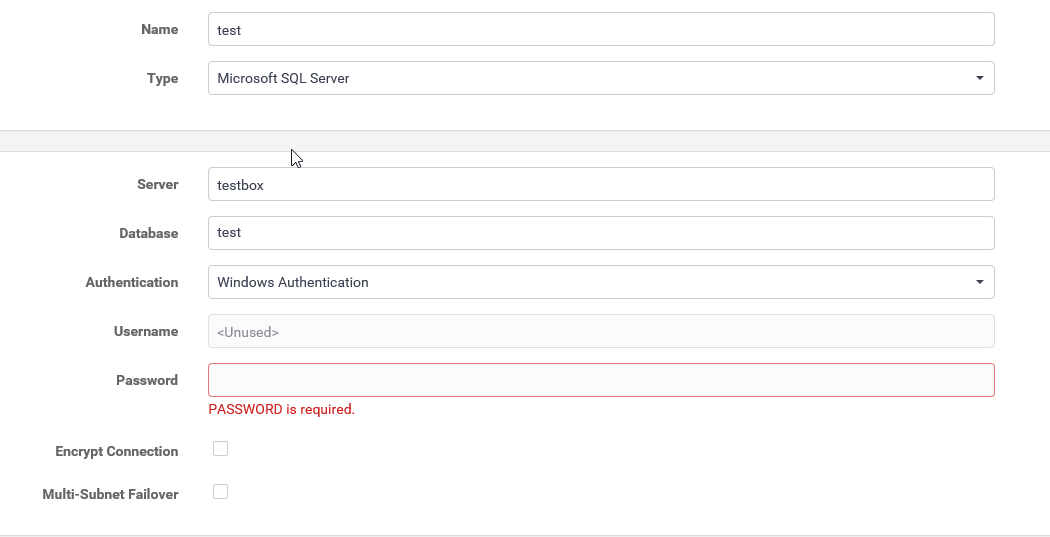Trying to make my life easier by setting up some Database connections in FME Server to help with updating workspaces, as I'm having to repoint them to a new SQL Server instance. So I'm trying to set up a named SQL Server connection using Windows Authentication. As expected, user and password fields are greyed out. But when I click on "OK", I'm prompted "PASSWORD is required". What am I doing wrong? Bug?