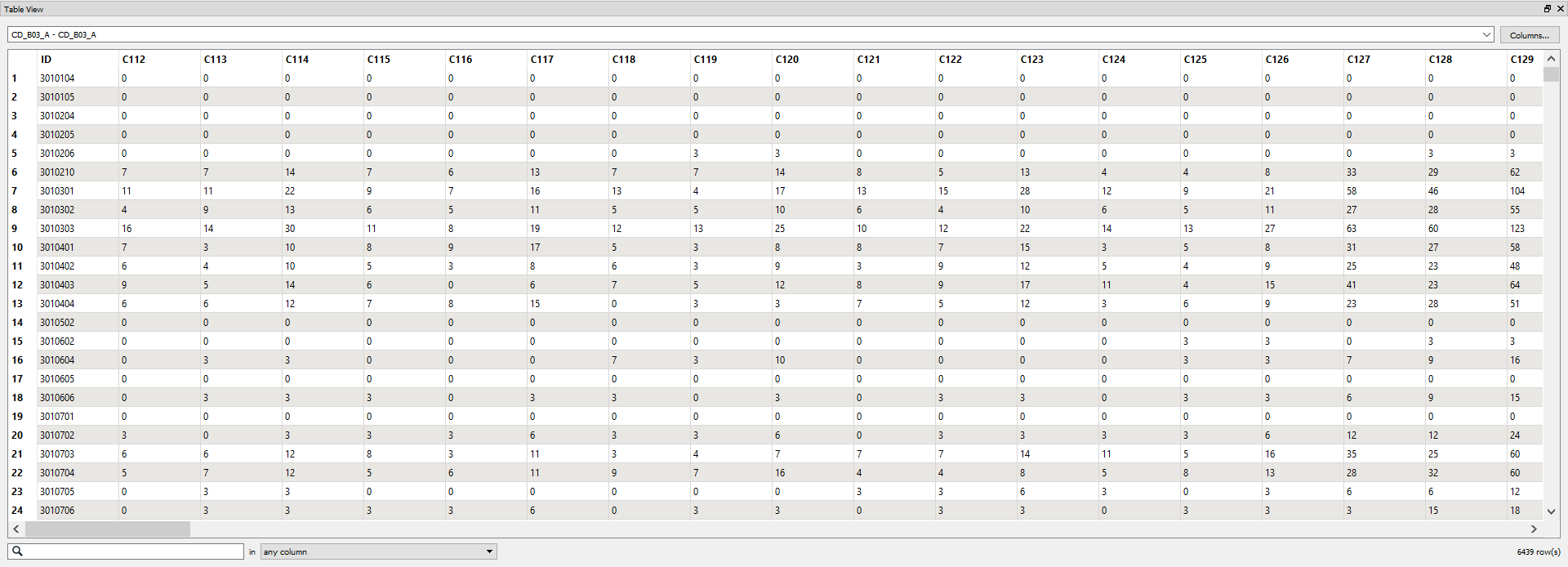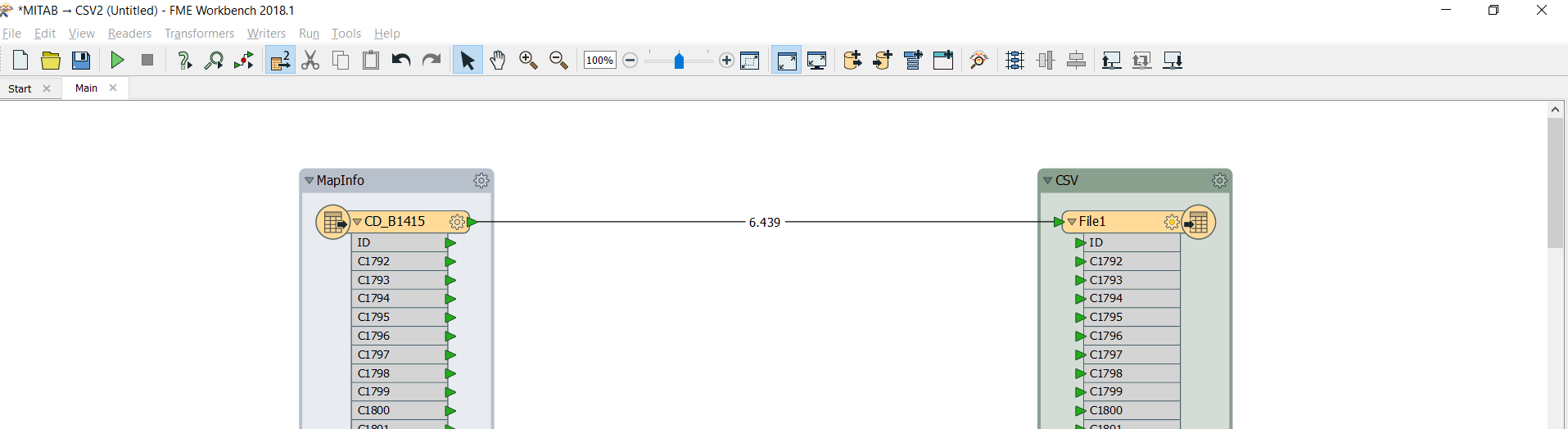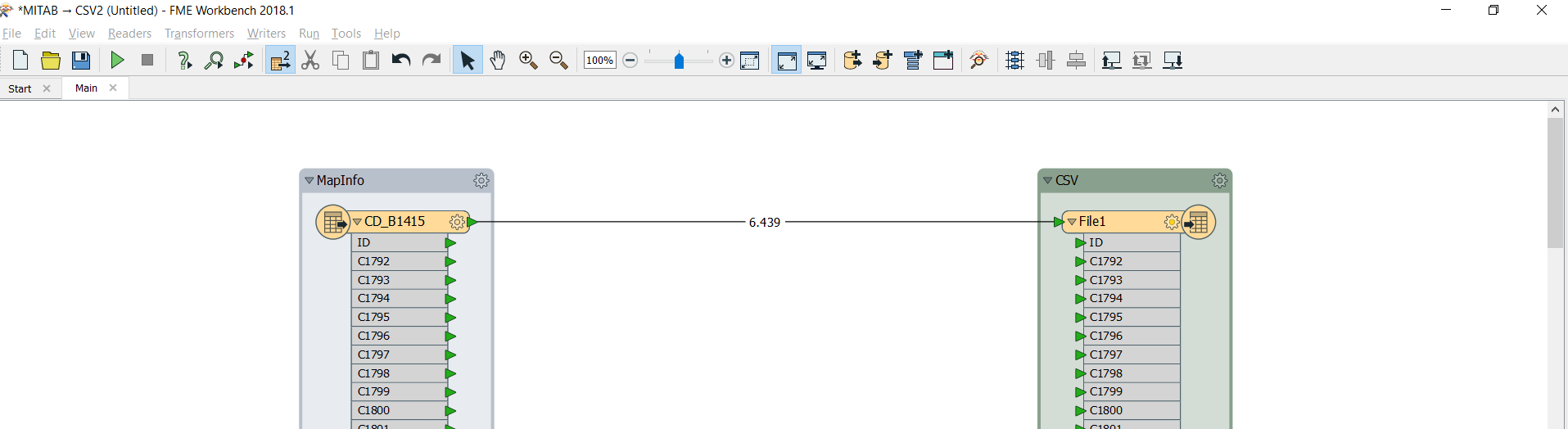Hi,
I have some old mapinfo files from approximately 1996. The log says it "Failed to obtain any schemas from reader 'MITAB' from 1 datasets". The files should be OK in that they were taken directly from a CD product. The CD did require registration, but the statistics agency no longer sells the CD or issues any registration numbers, so I can't access the data through the MBX on the CD as intended by the product.
Does anyone know how I can see the data? I don't need any geography, I just need the data tables.
I've attached some of the files.
Thank you for any assistance!