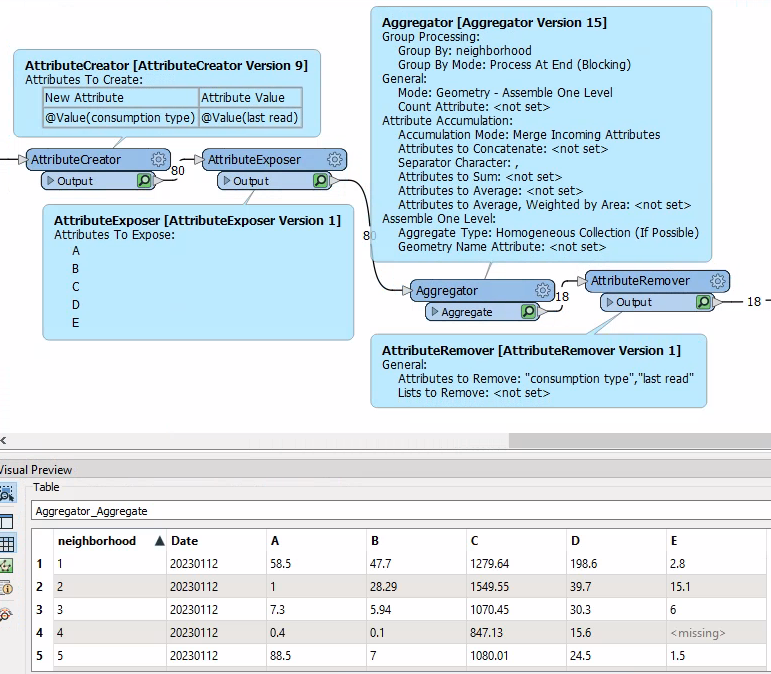Hello!
I know there are quite a few posts on the subject, but despite everything, I could not apply the solutions to my information.
I have a worksheet that produces an ffs file for me, attached, (I changed the names in Hebrew to letters and numbers..)
The file represents a neighborhood by type of consumption and amount of water consumed in it.
my output is this:
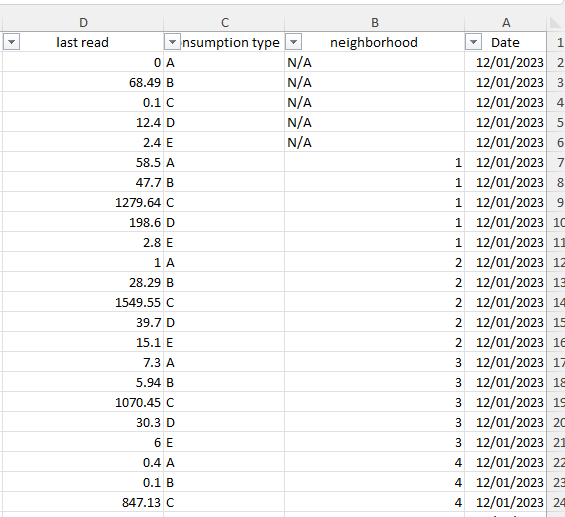
How can I Transpose it into this:
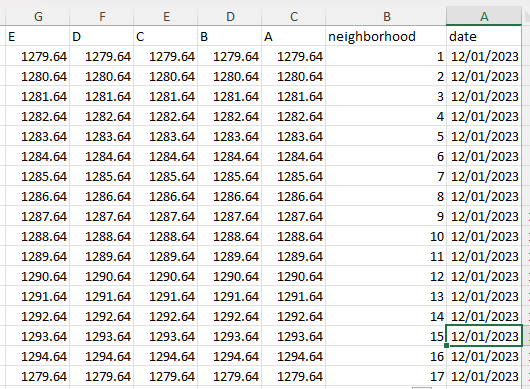 (The number 1288.64 as a generic representative of consumption..)
(The number 1288.64 as a generic representative of consumption..)
I would really appreciate your help!
The excel file here represents an idea, at the end I write the FFS file for other formats..