When I'm using the Adobe Geospatial PDF reader it seems to me that the Raster Size parameters are always greyed out and can't be altered. Am I maybe overlooking something, or is this a bug?
The following screenshots illustrate the issue. When the parameter 'Read Rasterized Pages' is set to 'No', the Raster Size parameters are greyed out (and also the 'Raster Size' 'group name' is greyed out.)
However, when the parameter 'Read Rasterized Pages' is set to 'Yes', the Raster Size parameters are still greyed out (wheras only the 'Raster Size' 'group name' changes to an 'exposed state'.).
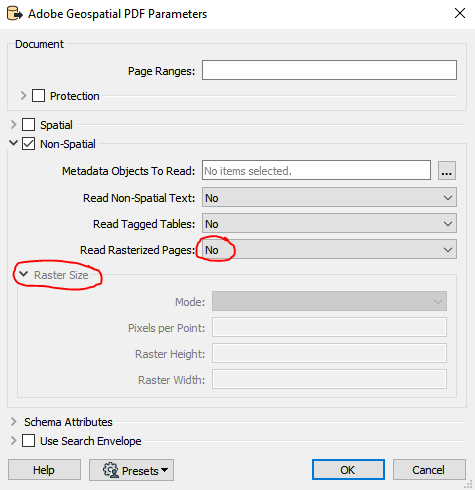
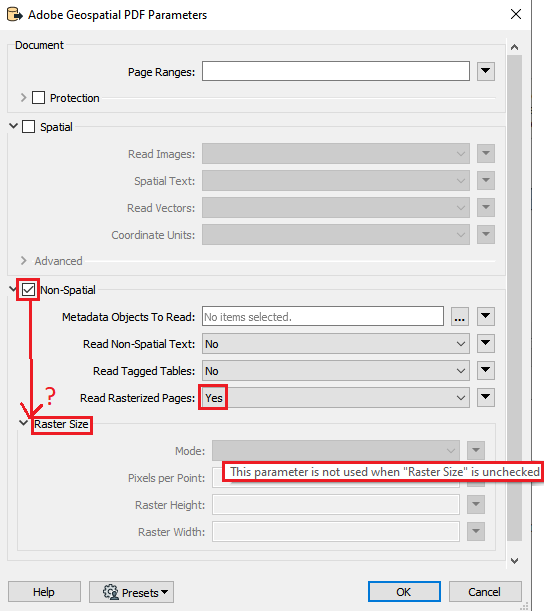
I'm using FME Desktop Oracle Edition, FME(R) 2019.0.1.0 (20190506 - Build 19253 - WIN32).





