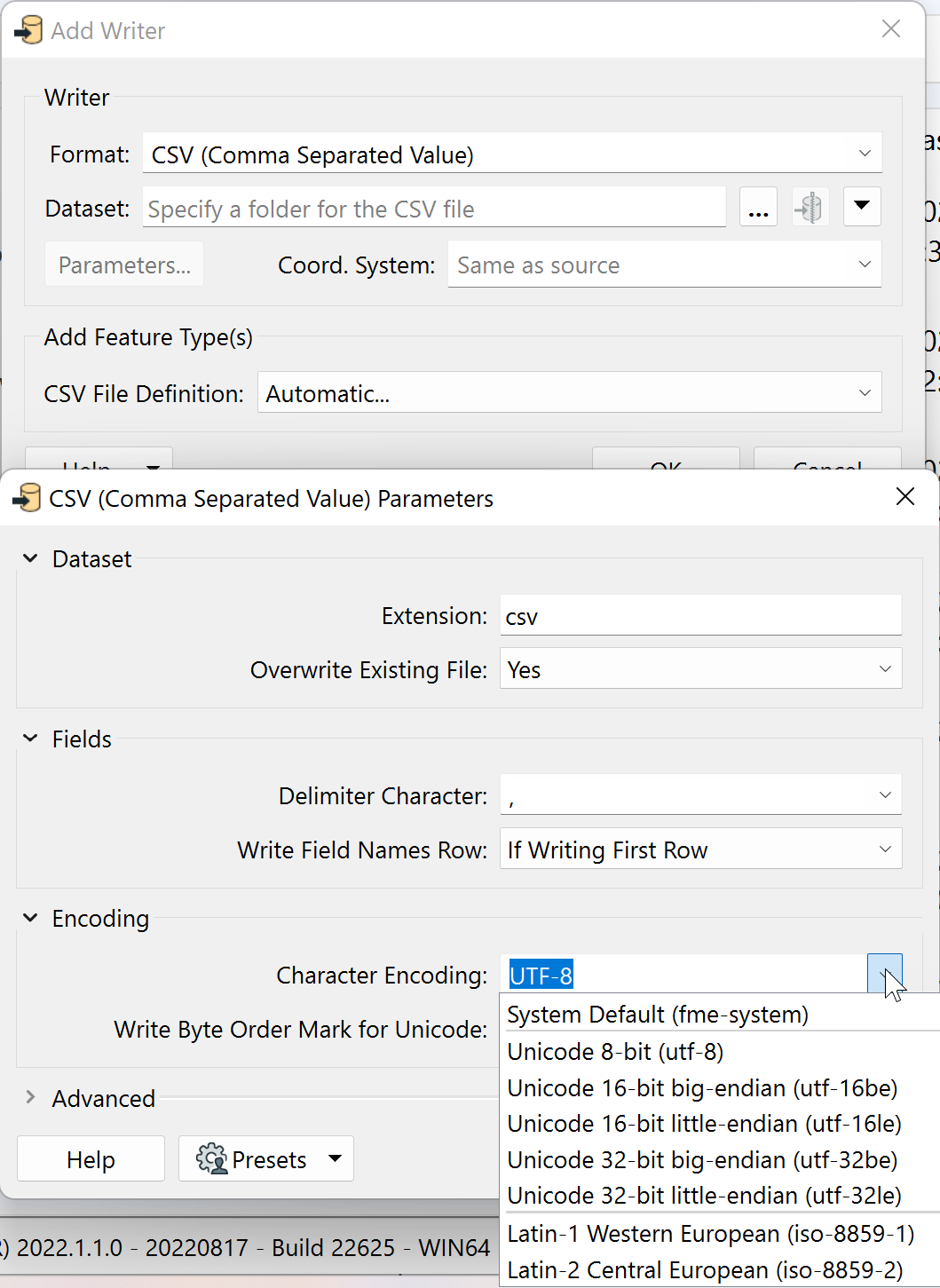File Encoding is Unicode 8-bit.
Tried changing the Write Byte Order Mark for Unicode to 'NO'. Still facing the same issue.
Cannot make any changes to the receiver of this file. Can you please suggest how to get rid of these characters?
Thanks
sresree