Hi,
hopefully someone had the same problem before and could help me.
I'm trying to export annotations and features from ArcGIS sde connection to Microstation dgn. However, the justification of the text are slightly shifted to the right, compared to the original text (see picture below).
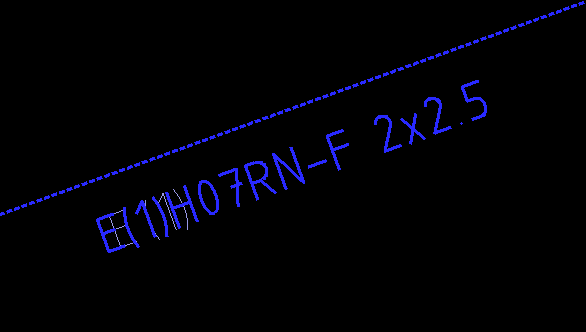 I've tried many things with DGNStyler and also the attribute igds_justification. None of these helped. It seemed like the calculated origin point is always slightly right. Last but not least, I also extracted x and y of the extent of original annotations and set that to the exported features. But it seemed FME still calculated an insertion point (see https://community.safe.com/s/article/text-justification) when exporting to DGN, so that there is a shift.
I've tried many things with DGNStyler and also the attribute igds_justification. None of these helped. It seemed like the calculated origin point is always slightly right. Last but not least, I also extracted x and y of the extent of original annotations and set that to the exported features. But it seemed FME still calculated an insertion point (see https://community.safe.com/s/article/text-justification) when exporting to DGN, so that there is a shift.
After that, I thought of calculating the centroid of the original bounding box and set that as igds_insertion_x and igds_insertion_y, but that didn't changed anything.
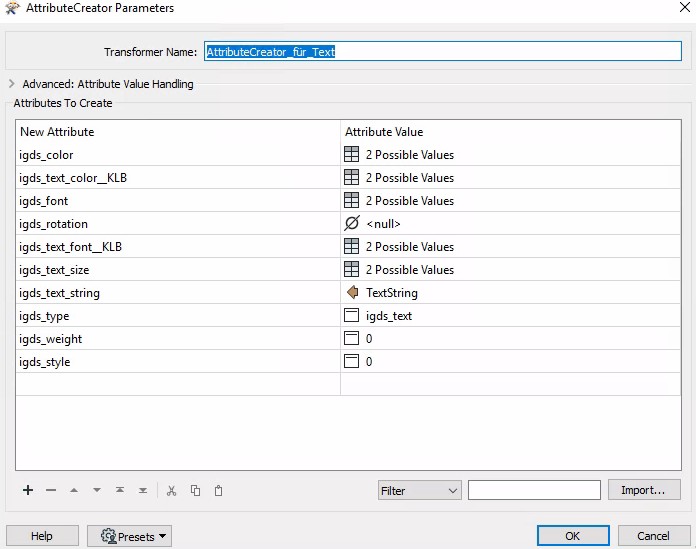
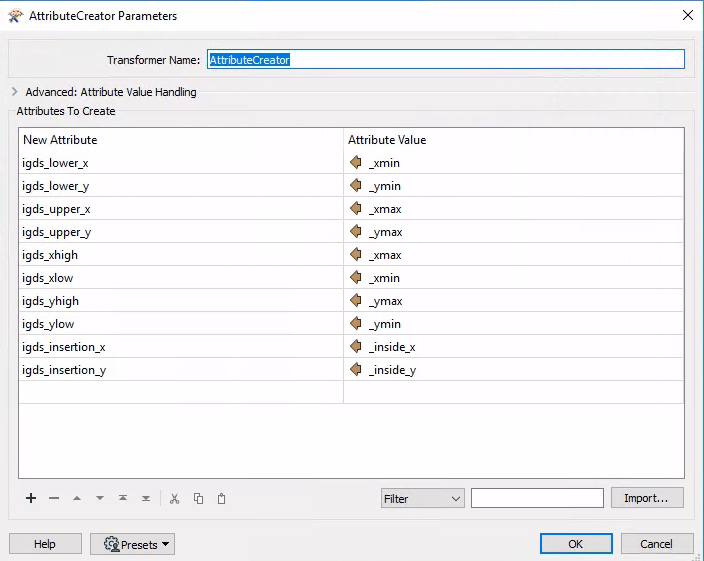
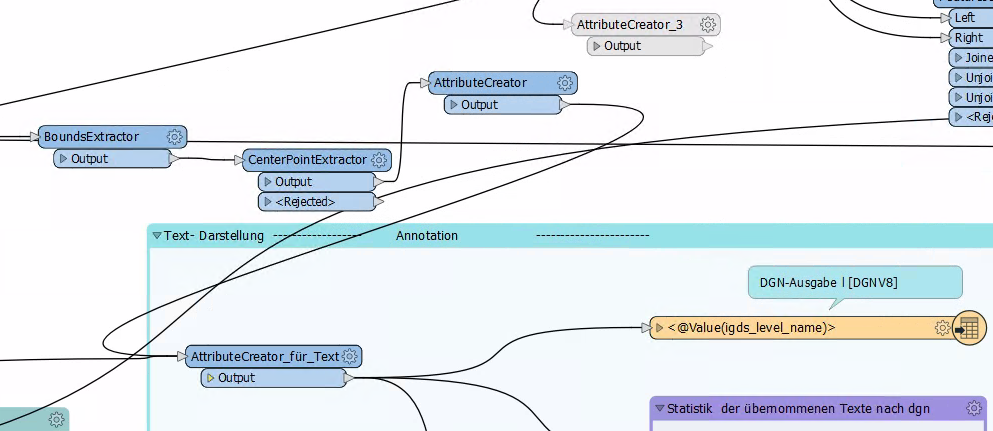 Does someone know how to deactivitate the automated calculation of origin point. Or is it even possible to solve those shift problems?
Does someone know how to deactivitate the automated calculation of origin point. Or is it even possible to solve those shift problems?
I'm thankful for any hint.






