Is there a possibility to suppress annoying WARN messages of the 'Autodesk AutoCAD RealDWG DWG/DXF' FeatureReader?
Please see the following example:
I use the AutoCAD reader to read features from an DWG file. I am only interested in the features of one specific layer (specified by a user parameter):
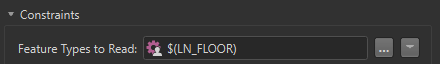 Hence, the AutoCAD reader reads the file and skips all layers but the specified one.
Hence, the AutoCAD reader reads the file and skips all layers but the specified one.
In the log, the reader starts writing which layers are skipped. These messages are written at 'Information' level. After writing the 10th skip message, it writes a message "Further instances of this message will be suppressed" on WARN level.
-----
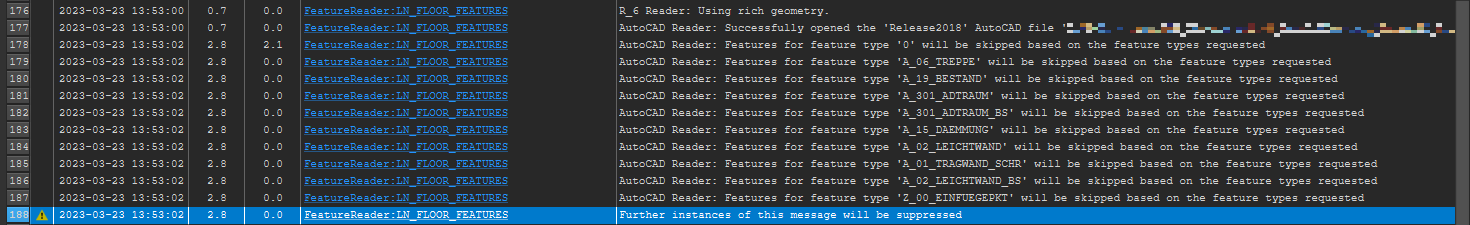 As text:
As text:
2023-03-23 14:17:38| 1.8| 0.0|INFORM|AutoCAD Reader: Successfully opened the 'Release2018' AutoCAD file '<SOME_PATH>'
2023-03-23 14:17:38| 1.9| 0.1|INFORM|AutoCAD Reader: Features for feature type '0' will be skipped based on the feature types requested
2023-03-23 14:17:38| 1.9| 0.0|INFORM|AutoCAD Reader: Features for feature type 'A_19_BESTAND_SCHR' will be skipped based on the feature types requested
2023-03-23 14:17:38| 1.9| 0.0|INFORM|AutoCAD Reader: Features for feature type 'A_301_ADTRAUM' will be skipped based on the feature types requested
2023-03-23 14:17:38| 1.9| 0.0|INFORM|AutoCAD Reader: Features for feature type 'A_301_ADTRAUM_BS' will be skipped based on the feature types requested
2023-03-23 14:17:38| 1.9| 0.0|INFORM|AutoCAD Reader: Features for feature type 'A_02_LEICHTWAND_SCHR' will be skipped based on the feature types requested
2023-03-23 14:17:38| 1.9| 0.0|INFORM|AutoCAD Reader: Features for feature type 'A_014_STUETZE' will be skipped based on the feature types requested
2023-03-23 14:17:38| 1.9| 0.0|INFORM|AutoCAD Reader: Features for feature type 'A_19_BESTAND' will be skipped based on the feature types requested
2023-03-23 14:17:38| 1.9| 0.0|INFORM|AutoCAD Reader: Features for feature type 'A_68_BAUM' will be skipped based on the feature types requested
2023-03-23 14:17:38| 1.9| 0.0|INFORM|AutoCAD Reader: Features for feature type 'Z_00_EINFUEGEPKT' will be skipped based on the feature types requested
2023-03-23 14:17:38| 1.9| 0.0|INFORM|AutoCAD Reader: Features for feature type 'A_013_TUER' will be skipped based on the feature types requested
2023-03-23 14:17:38| 1.9| 0.0|WARN |Further instances of this message will be suppressed
-----
I try to keep my workspaces free of WARN messages, so this is very annoying since I do not see a possibility to get rid of these WARN messages.
Is there any option in the AutoCAD FeatureReader to suppress these kind of messages?



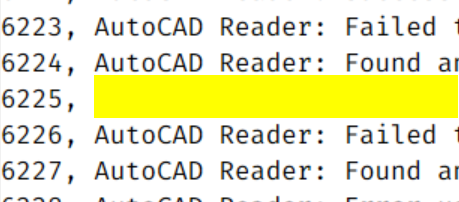 You'll still get the final warning about "Further instances of this message will be suppressed", however, unless you remove that one as well -- which I'd really recommend against, as it's used in many different situations.
You'll still get the final warning about "Further instances of this message will be suppressed", however, unless you remove that one as well -- which I'd really recommend against, as it's used in many different situations.

