Hey folks, Happy New Year.
I'm performing a very simple data conversion but something "bug like" seems to have cropped up in FME.
I have a DXF file created by QGIS v 3.4.2
I wanted to then open this in AutoCAD LT 2019. For some reason this failed a couple of times AutoDESK are looking into it.
Anyway I whipped out my trusty FME 2018.0 and performed a really simple DXF > DWG conversion. No DWGStyler.
This worked faultlessly except I got a lot of hatches along with the polygons.
So I added a DWGstyler. The only setting is "Area" as polygons. No other styles or templates.
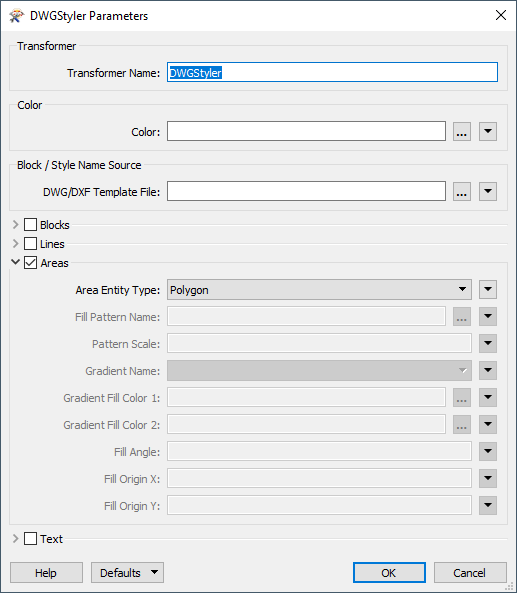
When I went to open the DWG this time in AutoCAD I got the following dialog.
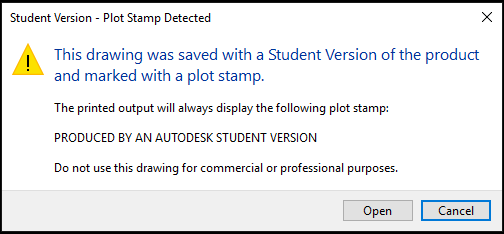
If I accept this, the DWG I get does indeed have the hatches suppressed but since the writer came from FME I'm wondering what bit is being set incorrectly to have it being detected as a "Student Version" of the drawing?
Research on similar issues related to DWG's being "infected" with objects from Educational versions of AutoCAD. Is it possible a prototype\\default drawing supplied with FME has such an infection?
BTW the work around is to export the DWG as DXF from ACAD and bring it back in. Normally this breaches AutoDESK's license agreement but since the DWG in question didn't come from AutoCAD my conscience is clear.
regards
Andrew




