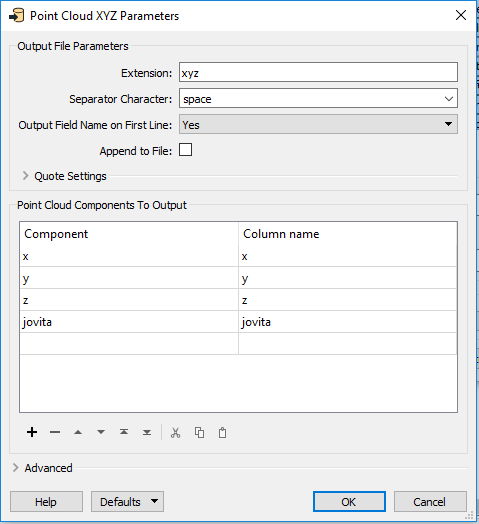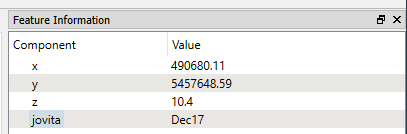Hi,
I have a problem with writing components to a pointcloud (.csv) file. I made a workbench that merge 2 pointclouds using the pointcloudmerger. The pointclouds contains depth information of a river and represent 2 different periods. There is partly geographic overlap of the information so a made a merge that results in 3 outputs (merged based on X and Y, not merged and unreferenced), with a pointcloudCombiner the 3 outputs will be combined to 1 pointcloud and a pointcloud writer write the new created pointcloud (.csv). The problem is that in the new pointcloud only a few components (x, y, z and z_last) were stored. The original pointclouds contains a lot more components (depths from every measuring period and more) and I see these components in the data inspector but not in the new created pointcloud, is there a possibility to store the original components also in the new created pointcloud?
The attached picture shows the output of the new created pointcloud and the data as shown in the data inspector.