I'm at a loss on why this field will not show up with its contents in the Reader. Has anyone ever seen this happen?
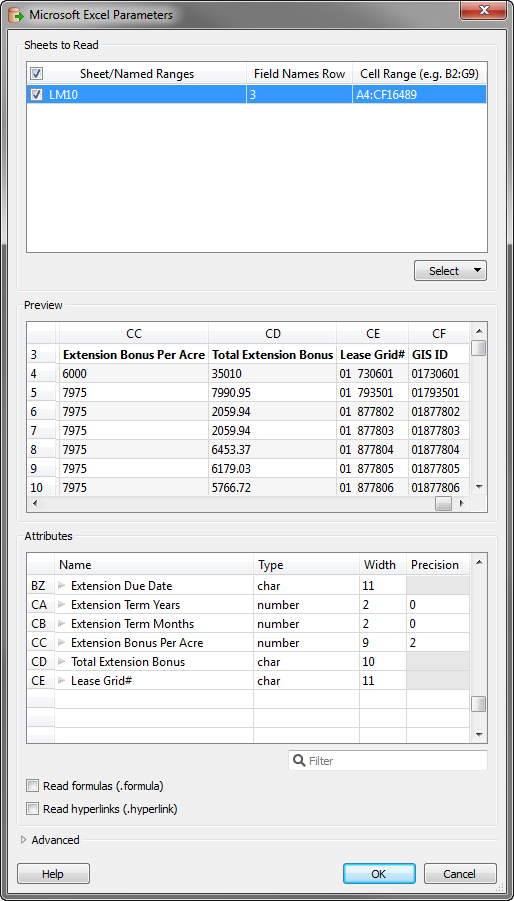
I'm at a loss on why this field will not show up with its contents in the Reader. Has anyone ever seen this happen?
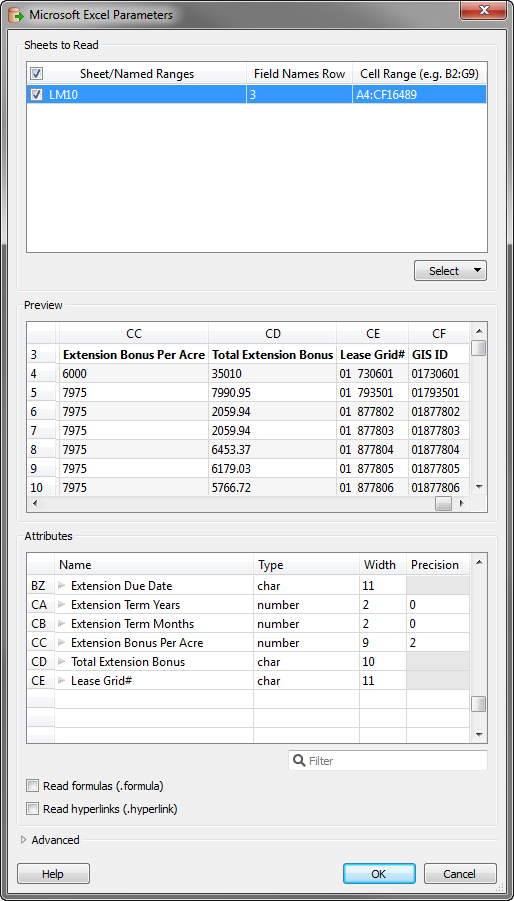
Best answer by gio
Excell 2000 had 256 column limit, so i imagine 2010 version has at least that count.
What excell version is the file, maybe if old try open it in newer and save to a current version?
Does navigator pane offer any clues?
Also maybe the column has mixed data format? Maybe set it to string in Excell?
Mixed/wrong character encoding? You can change this with "File->save as_>tiny dropdown arrow next to save button "Web options" etc.)
Maybe try copy content and paste in a fresh worksheet?