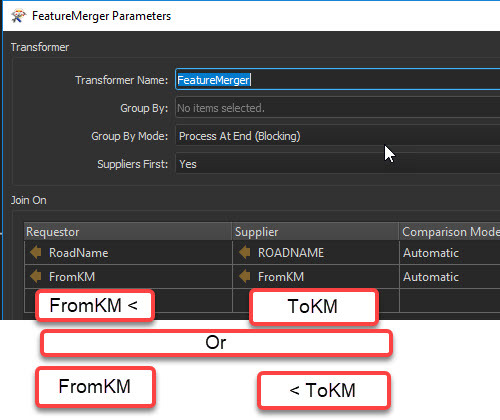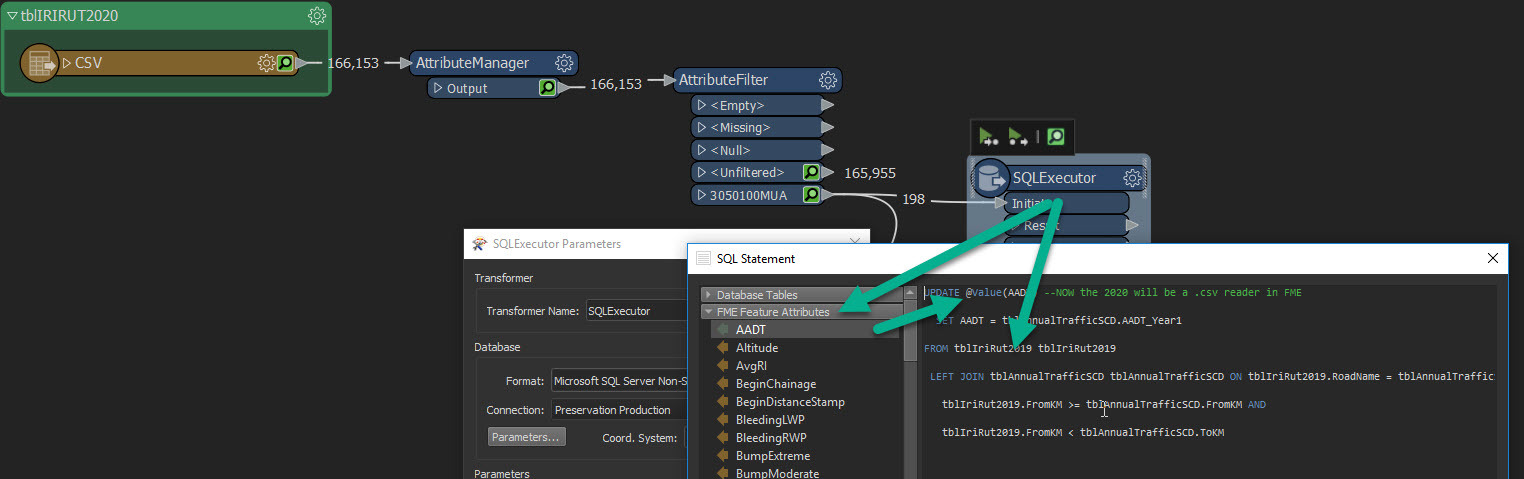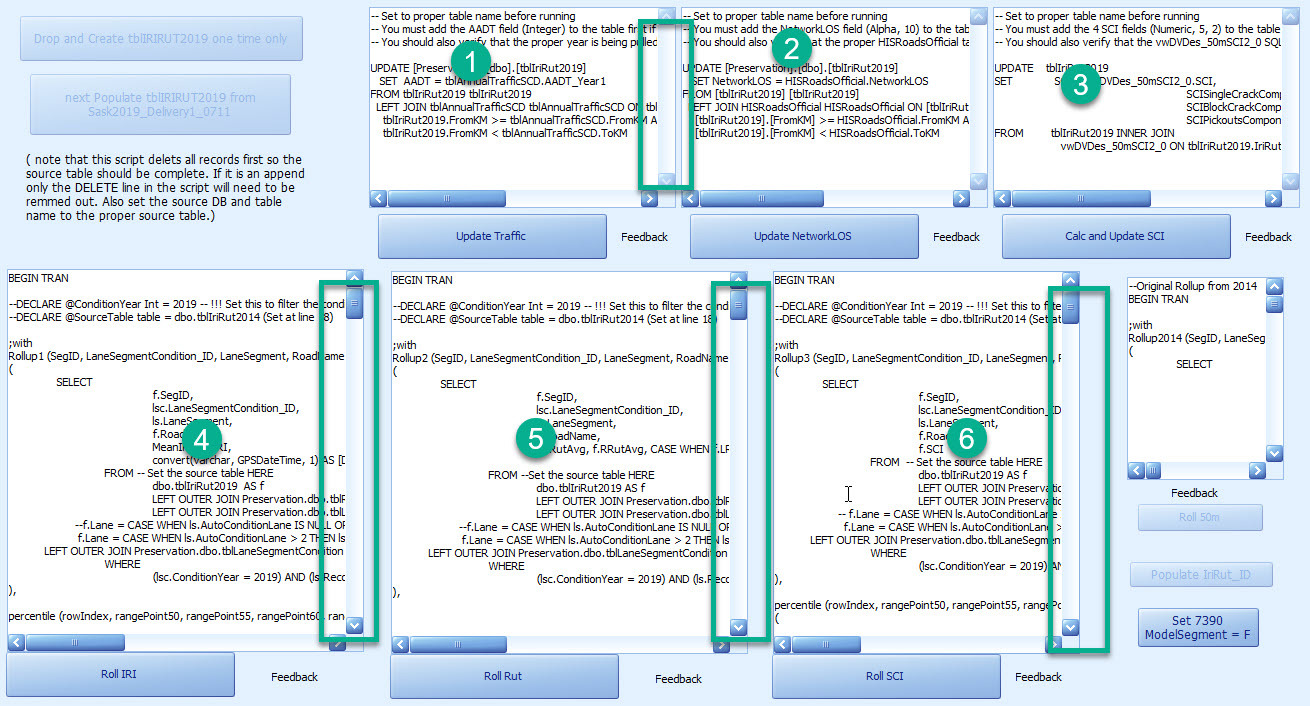How different is SQLCreator from SQL SMS when writing an update query?.
Note: Not spatial data, just basic Feature to Feature compare to update and create my tblIriRut2020 table.
This is our SQL SMS Code from last year, the 2020 will be a .csv reader in FME
UPDATE [Preservation].[dbo].[tblIriRut2019]
SET AADT = tblAnnualTrafficSCD.AADT_Year1
FROM tblIriRut2019 tblIriRut2019
LEFT JOIN tblAnnualTrafficSCD tblAnnualTrafficSCD ON tblIriRut2019.RoadName = tblAnnualTrafficSCD.ROADNAME AND
tblIriRut2019.FromKM >= tblAnnualTrafficSCD.FromKM AND
tblIriRut2019.FromKM < tblAnnualTrafficSCD.ToKM
Replace tblIriRut2019 with my Initiator (currently only 3050100MUA feature)
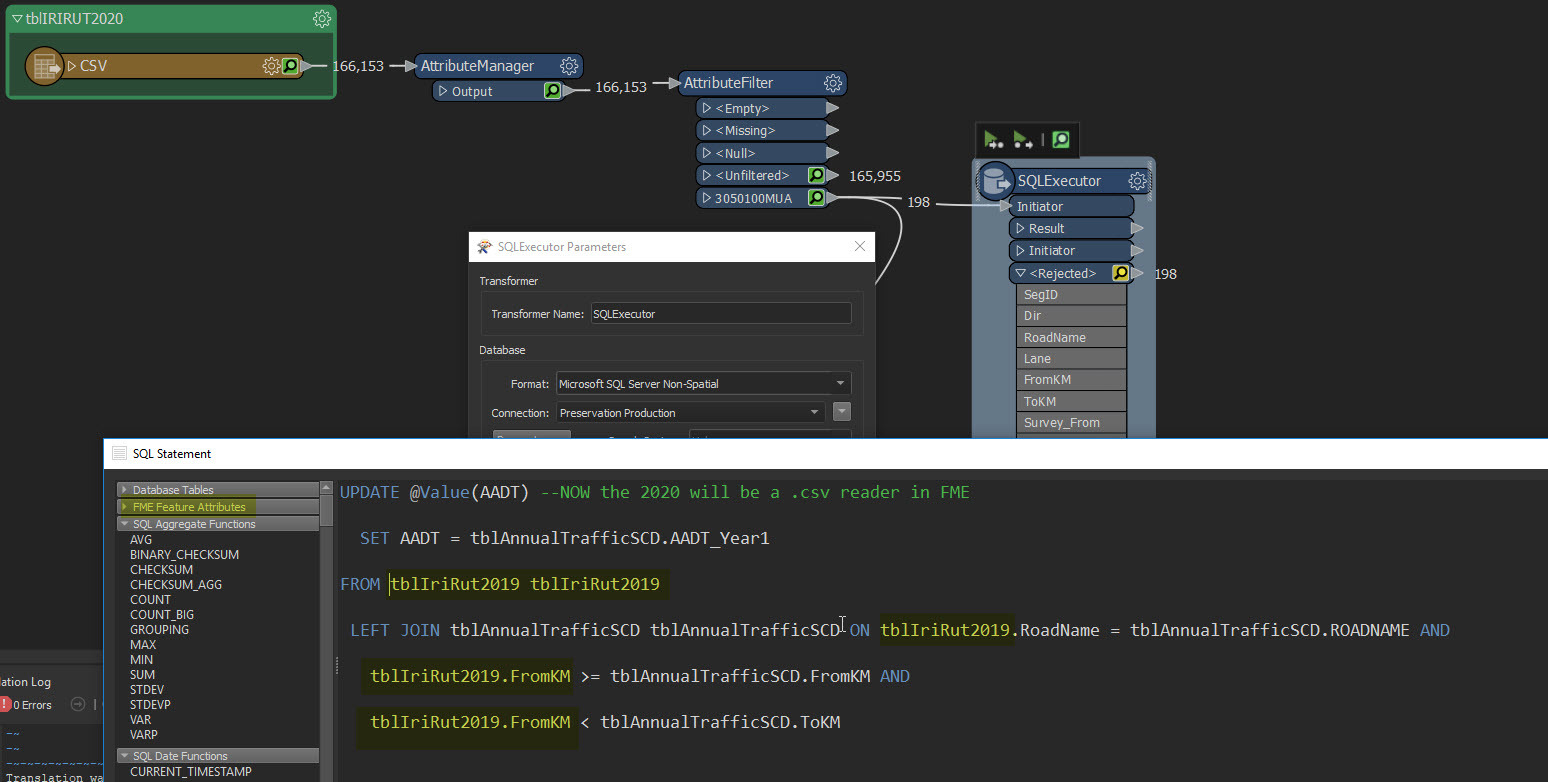
I'm not sure how to share my SQL connection data in a .fme so you can have a real life sample.
Another option:
If the SQLCreator cannot handle this, how do I make a where clause in a transformer like FileMerger so I can have a multiple WHERE clause with Functions like Less than or equal to?