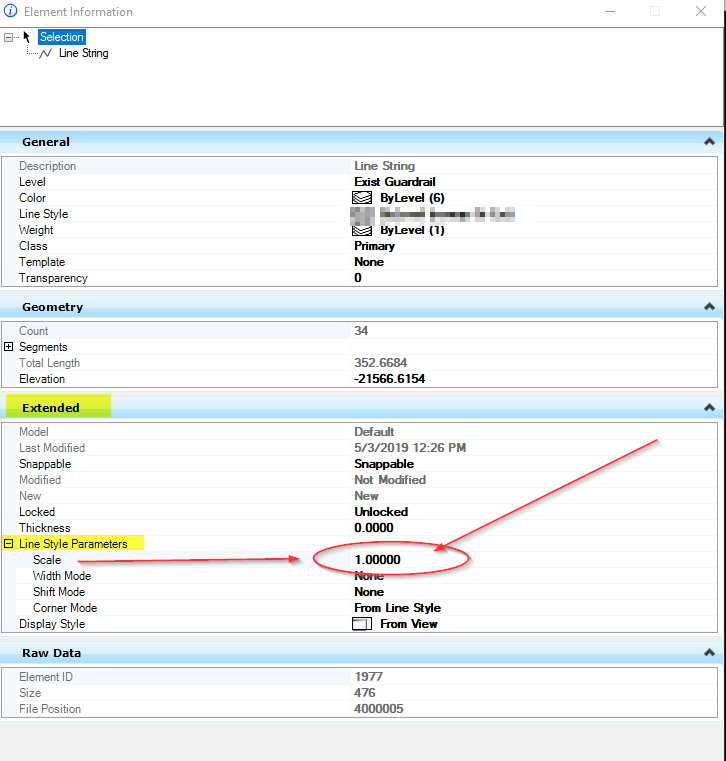Bonus Question(s)
- Is there a way to set the Fill for any "Shapes" that come across to 'NO FILL' or 'None'.
- Is there a way to have point features which are translated to CELL come across as an annotation cell?
- These also need the is Annotation value set to False.